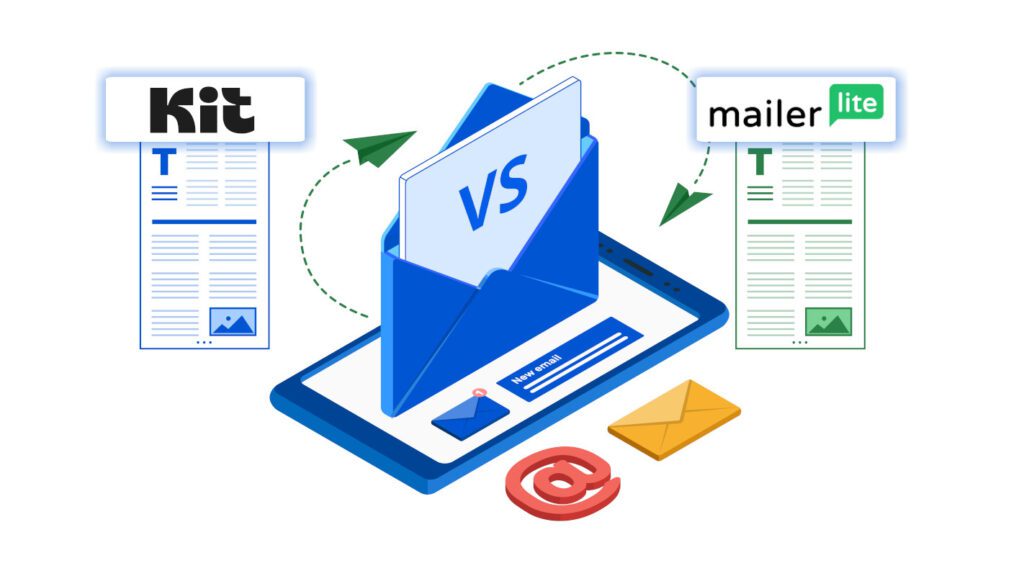Introduction
Email marketing continues to outperform other digital channels, with studies showing a typical ROI of $36–$42 for every $1 spent. Choosing the right email platform is a big decision—especially if you’re just starting to build your online presence. Two of the most talked-about tools in 2025 are Kit (formerly ConvertKit) and MailerLite, both designed to make email marketing simple for beginners.
This guide compares Kit vs MailerLite for email marketing across five essential categories: ease of use, automation, design options, pricing, and beginner value. (If you haven’t chosen your other site tools yet, our essential WordPress tools guide will help you build the full stack around your email platform.) Whether you’re launching a newsletter or building a product funnel, the right tool can save you time and help you grow faster.
Both platforms are beginner-friendly, but they take different approaches. Kit focuses on creators and digital entrepreneurs, offering intuitive tagging, automations, and list management. MailerLite appeals to a broader audience, with a drag-and-drop builder, great design tools, and one of the most generous free plans available.
If you’re comparing these two email platforms in 2025, this guide will help you understand where each one shines—and where it may fall short. From setting up your first campaign to managing long-term subscribers, we’ll break it all down in plain, beginner-friendly language.
To see how email tools like these fit into a full website-building stack, check out our complete beginner’s guide to the best web tools for building a website.
Let’s explore the key differences between Kit and MailerLite to help you make the best choice for your goals.
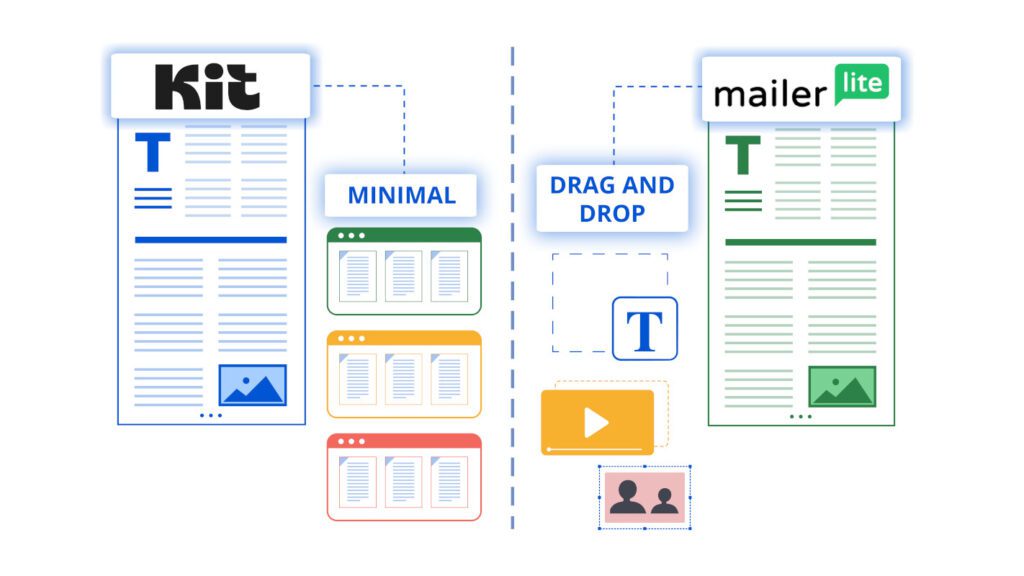
Ease of Use and Setup
When it comes to getting started, ease of use can make or break your email marketing experience. That’s why the first thing to consider in the Kit vs MailerLite comparison is how easy each platform is to set up and navigate—especially for beginners.
Kit offers a clean, minimal interface that’s focused on creators. The dashboard is straightforward, with clearly labeled options like “Create Broadcast,” “Subscribers,” and “Automations.” The platform guides you through building your first form or automation with helpful tooltips and prompts.
MailerLite takes a more visual approach, using a drag-and-drop builder and modular layout. The onboarding flow is beginner-friendly, and their tutorials are well-designed for users with no prior experience in email tools. Setting up your first campaign or landing page is fast and intuitive.
In terms of setup time, MailerLite may be slightly quicker for visual learners, while Kit appeals to those who prefer a focused, content-driven interface. But both tools are highly accessible, making this matchup a close call in this category.
Ultimately, it comes down to your comfort level with layouts and design styles—both platforms are built with beginners in mind.
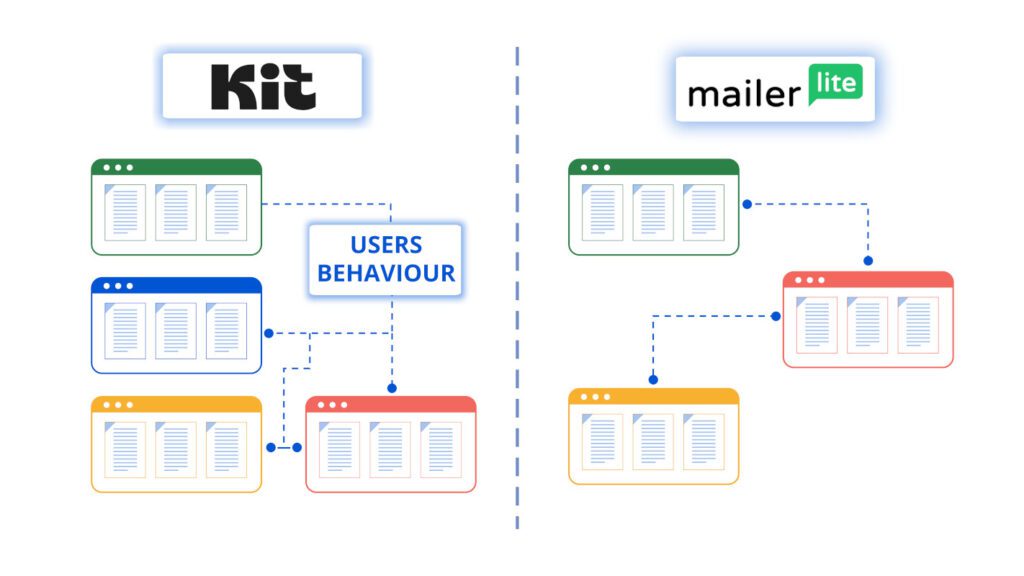
Email Automation and Features
Automation is one of the most important features in any email platform. It allows you to build sequences, tag subscribers, and deliver the right content at the right time—even while you sleep. So when comparing Kit with MailerLite, automation capabilities deserve a close look.
Kit is built with automation at its core. Its visual builder is clean, fast, and easy to use. You can trigger automations based on form submissions, tag changes, purchases, or even custom events. It’s ideal for creators who want to nurture leads, sell digital products, or run evergreen funnels with minimal hassle.
MailerLite also offers visual automations, including time delays, conditional logic, and subscriber tagging. While not as flexible as Kit, it’s perfectly capable of powering simple workflows like welcome emails, product launches, and promotional sequences.
One standout feature in Kit is its integration with eCommerce platforms and custom fields, which gives you more personalization options within automations. MailerLite, on the other hand, excels at providing a user-friendly experience with strong visual prompts.
If you’re evaluating these two tools and automation is a top priority, Kit is more robust. But for those just starting out, MailerLite still delivers a solid automation toolkit without the learning curve.
In the long run, your decision may come down to complexity vs simplicity. If you plan to scale with more personalized, behavior-based automation, Kit offers greater flexibility. If you prefer a more visual, streamlined tool for straightforward campaigns, MailerLite may be all you need.
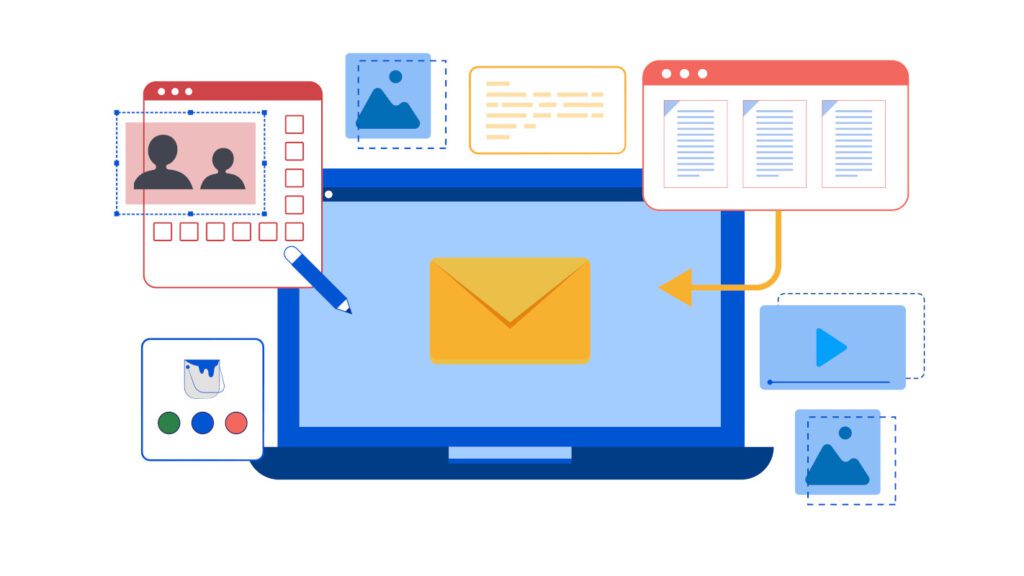
Templates and Customization
Design plays a big role in how your emails are received. Clean, well-structured emails tend to perform better—especially when you’re just starting out. That’s why templates and customization tools are a key point of comparison in the Kit vs MailerLite email debate.
MailerLite shines when it comes to email design. It offers a drag-and-drop editor with a wide selection of modern, responsive templates. You can easily adjust layout, colors, fonts, and images without touching code. This makes it a favorite among beginners who want beautiful, branded emails right out of the gate.
Kit takes a more streamlined approach. Its editor is geared toward text-based emails with high deliverability. While you can customize headers, buttons, and use custom HTML, its built-in templates are minimal. For creators who prefer a personal, plain-text email style, this works well—but it’s not ideal for graphics-heavy campaigns.
If email design is a major factor in your decision, the choice between these platforms comes down to style preference. MailerLite is better suited to users who value visual customization, while Kit focuses on content-first emails that feel more personal.
That said, for users who want full control over layout and branding, the edge goes to MailerLite. Still, those seeking simplicity and better inbox placement may find Kit’s approach more effective in the long run.
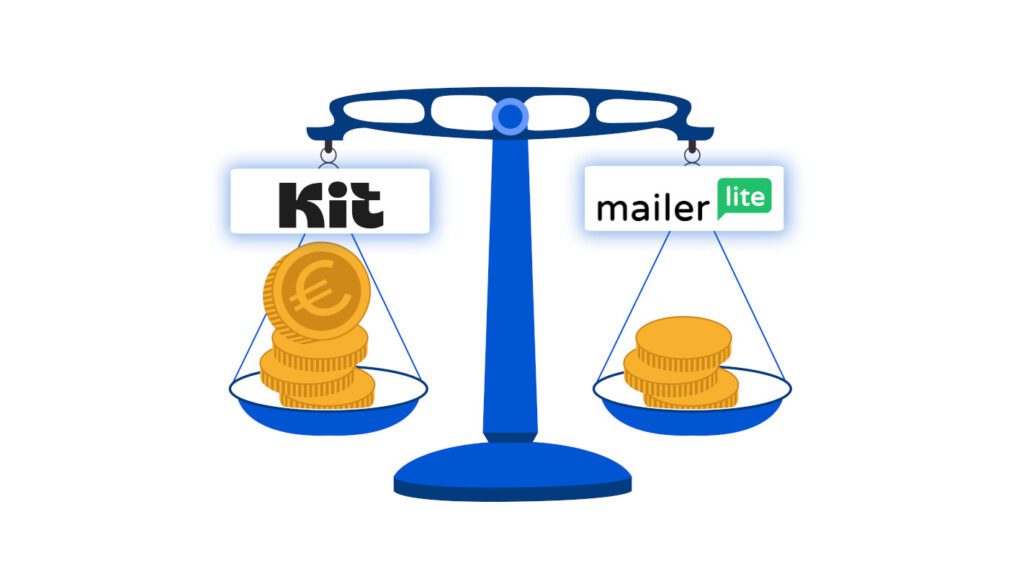
Pricing and Value
For beginners, pricing is often the deciding factor when choosing between platforms. In the case of Kit vs MailerLite, there’s a clear difference in how each tool approaches cost and value.
MailerLite offers one of the best free plans on the market. It includes up to 1,000 subscribers and 12,000 monthly emails, plus access to automation, landing pages, and email templates. For many users just starting out, that’s more than enough to build momentum without spending anything.
Kit’s free plan is more limited. While it allows unlimited emails for up to 1,000 subscribers, core features like automation and third-party integrations are gated behind the paid tier. If you’re looking for serious growth features, you’ll need to upgrade to one of Kit’s paid plans.
If you’re comparing these two services from a cost-efficiency perspective, MailerLite gives you more flexibility early on. However, Kit justifies its price with robust automations and creator-focused tools that scale well as your business grows.
The right choice comes down to your budget and how quickly you plan to expand. Both platforms offer solid value—just in different ways.
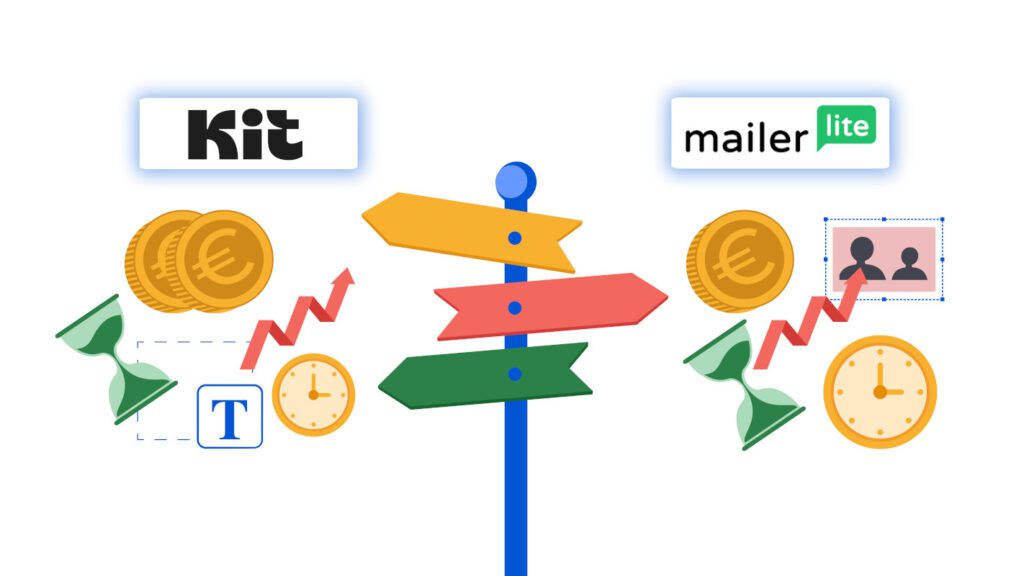
Final Verdict: Which Email Tool Is Best for Beginners in 2025?
After looking at ease of use, automation, customization, and pricing, it’s clear that both platforms offer solid benefits—but they serve different types of users. So how do you choose between Kit vs MailerLite for email marketing in 2025?
Choose MailerLite if you’re on a tight budget and want a flexible, design-focused tool with a strong free plan. Its drag-and-drop editor and accessible automations make it a great fit for small businesses, bloggers, and beginners who value simplicity and visuals.
Choose Kit if you’re a content creator, coach, or digital entrepreneur who plans to scale. Its tagging system, automation workflows, and focus on deliverability are designed to grow alongside your audience.
Ultimately, the better option in the Kit vs MailerLite debate depends on your goals and how hands-on you want to be. Both tools can help you build a successful email list—the key is choosing the one that fits how you work.
If you’re just getting started, MailerLite may be all you need. But if you’re aiming to grow quickly and need more control, Kit might be the smarter investment.