Introduction
If you’re launching a website in 2025, it’s easy to feel overwhelmed by the sheer number of plugins, platforms, and services available. But don’t worry—you don’t need everything. You just need the right stack. This guide walks you through the key WordPress tools for building a website, whether you’re starting with zero budget or investing in premium options.
From hosting and page builders to SEO and marketing tools, this curated list focuses on reliable, beginner-friendly solutions that work together. You’ll get recommendations for both free and paid tools, so you can build a functional, professional site without wasting time—or money—on the wrong software.
We’ll cover everything from choosing the right domain and hosting, to setting up design, SEO, analytics, and email marketing. These are the essential tools that will grow with you—whether you’re blogging, freelancing, or building a full online business.
If you’re feeling unsure about where to start, this essential guide will help you focus on what actually matters—and ignore what doesn’t.
Need a step-by-step overview of the entire process? Check out our complete beginner’s guide to the best web tools for building a website.
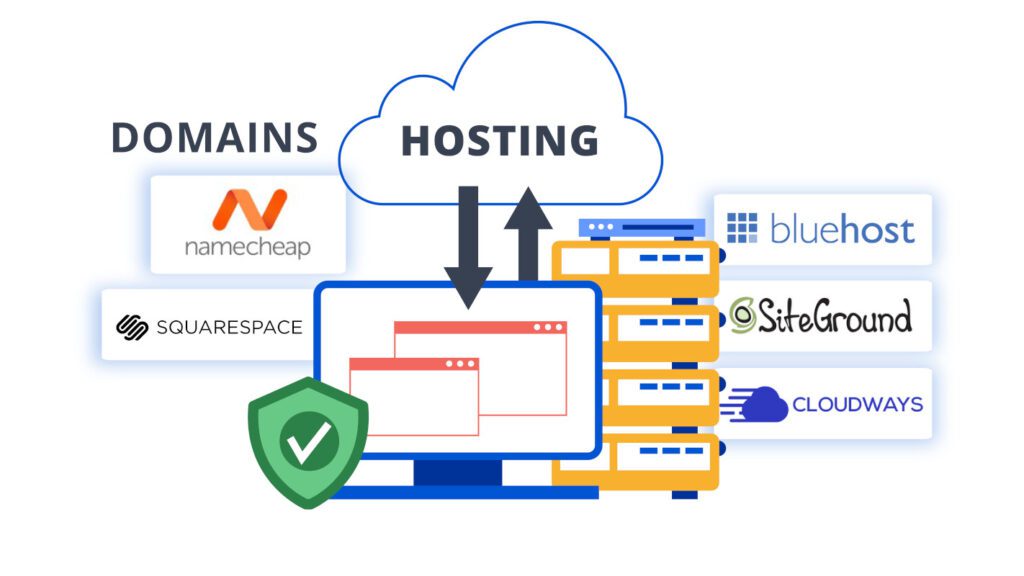
Hosting & Domain Tools
Every WordPress site starts with the same two building blocks: a domain name and reliable hosting. Without these, your website can’t go live or function properly. That’s why hosting and domain services are among the most foundational tools in your WordPress toolkit.
For beginners, Bluehost and SiteGround are popular choices. They offer easy WordPress installation, free SSL certificates, and solid uptime—perfect for users with little to no technical experience. If you’re looking for faster performance and scalability, Cloudways is a great option that offers managed cloud hosting.
Most hosting providers include a free domain for the first year, but you can also purchase your domain separately from platforms like Namecheap or Google Domains. This gives you more flexibility and control over DNS settings.
When evaluating your WordPress site setup, hosting is not the place to cut corners. It impacts your site speed, uptime, support quality, and even SEO. A weak host will cause problems no matter how great your design or content is.
As you choose your stack, make sure hosting and domain services are at the top of your list. They truly are foundational among the tools you need to launch a reliable WordPress site.
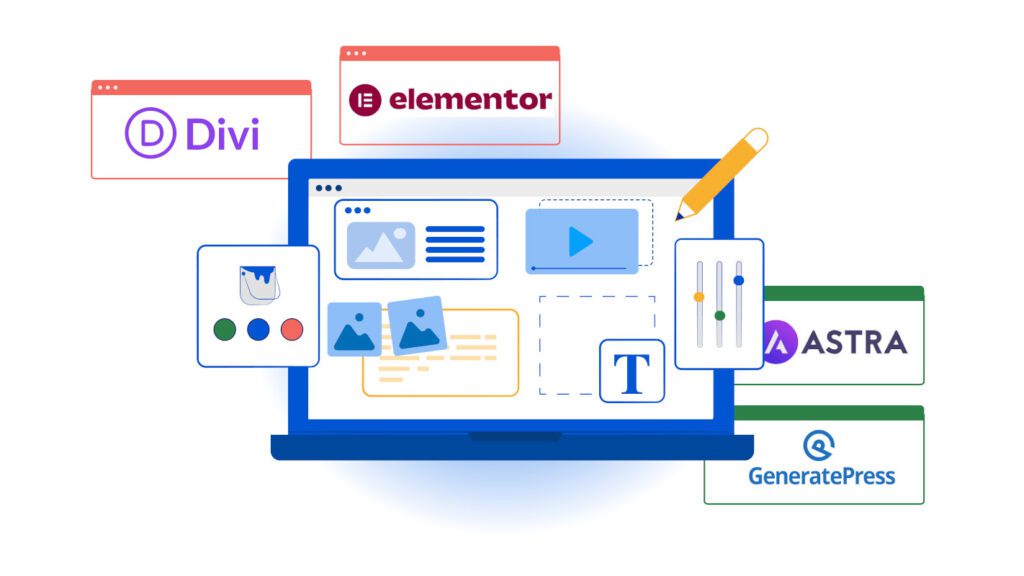
Page Builders & Themes
Once your hosting is in place, the next step is designing your site. That’s where page builders and themes come in—and they’re a core part of the WordPress toolset in 2025.
If you’re a beginner, Elementor is one of the most popular and beginner-friendly page builders available. Its drag-and-drop interface makes it easy to create custom layouts without coding. You can start with pre-built templates or design your pages from scratch.
For those looking for an alternative, Divi is another top-tier builder with a slightly different interface and powerful all-in-one design tools. Both Elementor and Divi are frequently found in lists of top tools for WordPress websites because of their versatility.
When it comes to themes, Astra, GeneratePress, and Kadence are lightweight and highly customizable options that integrate perfectly with most page builders. They’re optimized for speed, mobile responsiveness, and SEO—key factors for site performance.
Themes and page builders shape your site’s appearance, layout, and user experience. Choosing the right combo is a smart move if you’re assembling professional-grade site-building tools for your project.

SEO & Analytics Tools
A great-looking site won’t get far without visibility. That’s why SEO and analytics plugins are a non-negotiable part of the WordPress stack. They help you attract traffic, track performance, and make informed decisions about your content.
Start with a solid SEO plugin—RankMath is an excellent choice for beginners. It offers a setup wizard, on-page SEO scoring, XML sitemaps, and integration with Google Search Console. It’s often listed among the best plugins for optimizing WordPress websites because it makes technical SEO much more accessible.
For analytics, connect your site to Google Analytics 4 using a plugin like GA4WP or Site Kit by Google. These tools help you monitor page views, bounce rates, and user behavior. They’re vital for understanding what’s working—and what isn’t.
Also consider adding Link Whisper to improve internal linking, another underrated but crucial SEO signal. It helps you fix orphaned content, boost link equity, and enhance navigation—without manual effort.
If you’re serious about growth, these tools aren’t optional. They’re part of the must-have resources for WordPress that not only look great, but rank well and perform consistently over time.

Marketing & Growth Tools
Once your site is live and optimized, the next step is growth. That’s where email marketing, lead generation, and engagement tools come into play. These aren’t just nice to have—they’re key components for scaling a WordPress website that attracts and retains visitors.
For email marketing, MailerLite and Kit (formerly ConvertKit) are two beginner-friendly options. Both offer free plans and make it easy to build sign-up forms, automate sequences, and manage subscribers. Email remains one of the highest ROI channels, making these tools fundamental for long-term growth.
To convert visitors into leads, tools like Fluent Forms or WPForms let you create custom contact, registration, and opt-in forms with ease. These integrate smoothly with most email platforms and are beginner-friendly.
You might also consider social proof plugins, such as TrustPulse, or exit-intent popups like OptinMonster. While optional, these tools can increase conversions and reduce bounce rates.
Marketing tools are often overlooked early on, but they’re essential if you want to build a site that grows with your business. When used together, these growth-focused plugins and services help you connect with your audience, build trust, and drive consistent engagement.
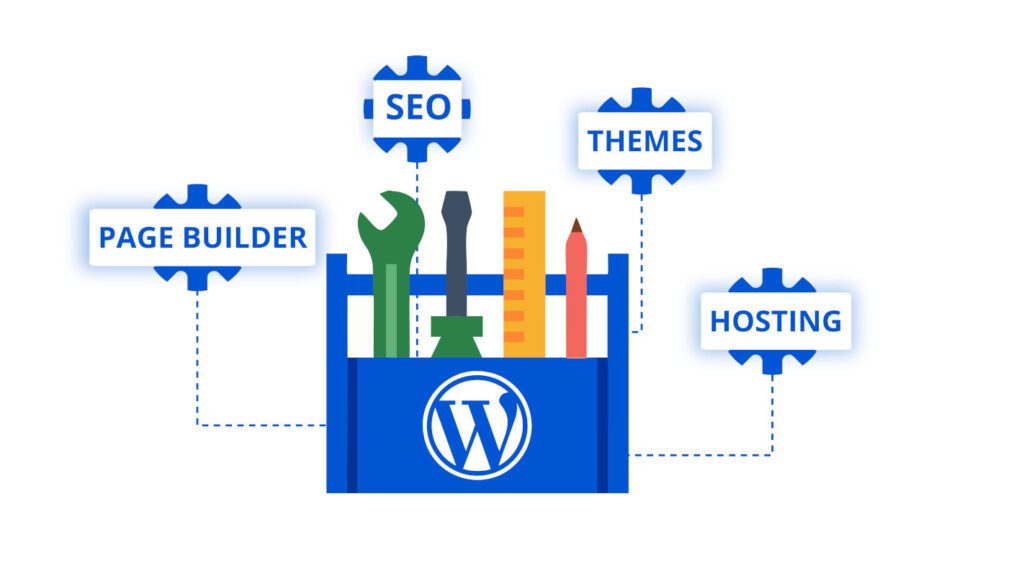
How to Choose the Right Stack
With so many plugins, platforms, and services available, it’s easy to feel overwhelmed when choosing your WordPress tool stack. But you don’t need dozens of add-ons—just the essentials that match your goals, skill level, and budget.
Start by identifying the core functions your site needs. Is your goal to share content, generate leads, sell products, or all of the above? Once that’s clear, you can narrow your focus to tools that support those objectives without adding unnecessary complexity.
A smart approach is to start small and scale gradually. Focus first on the basics: hosting, a lightweight theme, SEO, and analytics tools. As your traffic and needs grow, you can layer in email marketing, automation, eCommerce, or performance plugins.
When evaluating the most useful tools for launching your WordPress site, consider three things:
- Ease of use – Are the tools beginner-friendly?
- Compatibility – Do they integrate well with each other?
- Support and updates – Are they actively maintained with good documentation?
You’ll also want to factor in long-term costs. Many of the tools in this list offer generous free plans, making it easier to get started without big upfront investments.
The most important thing is to avoid “tool overload.” Stick to what supports your goals and build from there. The most effective WordPress tools for site building aren’t the flashiest—they’re the ones that help you launch, grow, and maintain your site with confidence.











