Introduction
Starting a website is easier than ever — but choosing the right digital tools to build it? That’s where things get overwhelming fast.
There are hundreds of platforms, plugins, and services promising to make everything simpler, faster, and cheaper. But what most beginners quickly discover is that the real challenge isn’t launching — it’s choosing the right tools in the right order.
That’s where this site comes in.
After months of trial, error, and research, we created this guide to save others time, frustration, and costly missteps. We’ve done the heavy lifting — testing platforms, comparing features, and seeing which tools work together efficiently — so you don’t have to.
Here, you’ll find a curated, honest breakdown of the best web tools for building a website, from hosting and page builders to SEO plugins, analytics tools, and email platforms. More importantly, you’ll learn how to use them strategically — to build faster, rank better, and avoid the dead ends so many beginners face.
While AI site builders are becoming more common, they often prioritize speed over structure. The most effective solutions for creating your site offer something more: control, customization, and long-term value.
Whether you’re starting a blog, building a business site, or launching a digital portfolio, this guide will help you choose and combine tools confidently — and give you a real plan to grow with purpose.
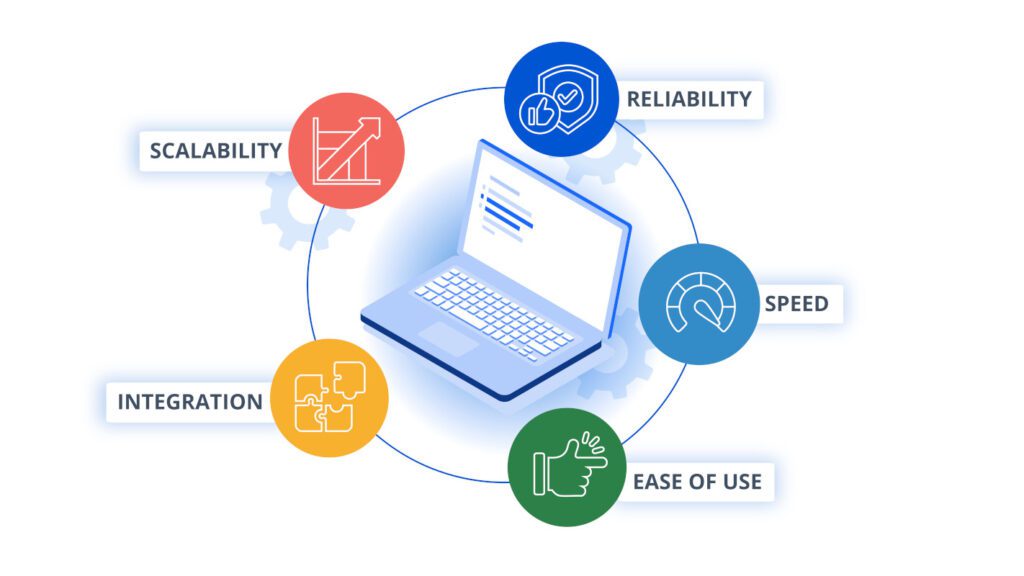
What Makes a Web Tool “The Best”?
With so many options on the market, it’s easy to assume all website tools are roughly the same — but they’re not. In reality, the difference between average and exceptional tools can make or break your site’s speed, SEO, usability, and even your confidence.
So what defines the most reliable tools for creating a website?
First, they’re reliable. They work consistently, update regularly, and don’t break with every new WordPress release. Reliable tools create a stable foundation, especially when you’re just getting started.
Second, they’re fast. Nobody waits for a slow-loading site, and search engines won’t rank one. Speed isn’t just a nice-to-have — it’s essential. In my experience, the top-performing website tools have performance baked into them, from lightweight themes to fast and optimized hosting solutions.
Third, they’re easy to use. Beginners don’t need advanced developer features — they need clean interfaces, logical settings, and setup wizards that walk them through the process.
Fourth, they play well with others. The best tools integrate smoothly with other essentials like page builders, SEO plugins, and email platforms. You should never have to hack a workaround just to get two tools talking.
Finally, they’re scalable. The best-in-class software for site creation supports growth — more content, more traffic, more features — without forcing a complete rebuild.
If a tool saves you time, improves your results, and helps you focus on content rather than tech headaches, it deserves a place in your toolkit.

Core Features to Look for in Web Tools
Not all website tools are created equal. Some look polished but perform poorly. Others offer tons of features but overwhelm beginners. To build a site that lasts, you need to know what to prioritize. That’s why the top digital tools for creating your site all share a common set of core features.
Speed is non-negotiable. Every tool you choose — from hosting to plugins — should improve or at least maintain your site’s loading time.
Ease of use is critical. The best beginner-friendly website platforms don’t require a developer or hours of training. They should be intuitive, clearly documented, and beginner-friendly, with well-designed dashboards and guided setup.
Ongoing support matters. Even reliable tools need troubleshooting now and then. Look for tools with responsive support teams, active communities, and detailed help guides.
Security and updates are essential. Regular updates mean your tools stay compatible with the latest WordPress version and patched against vulnerabilities.
Compatibility is key. Tools that integrate smoothly with others prevent conflicts and make your workflow seamless. The most effective solutions for building your site don’t force you to choose between performance and flexibility — they give you both.
Finally, the best tools grow with you. Whether you’re scaling traffic, adding features, or expanding content, your stack should support it without requiring a full rebuild.
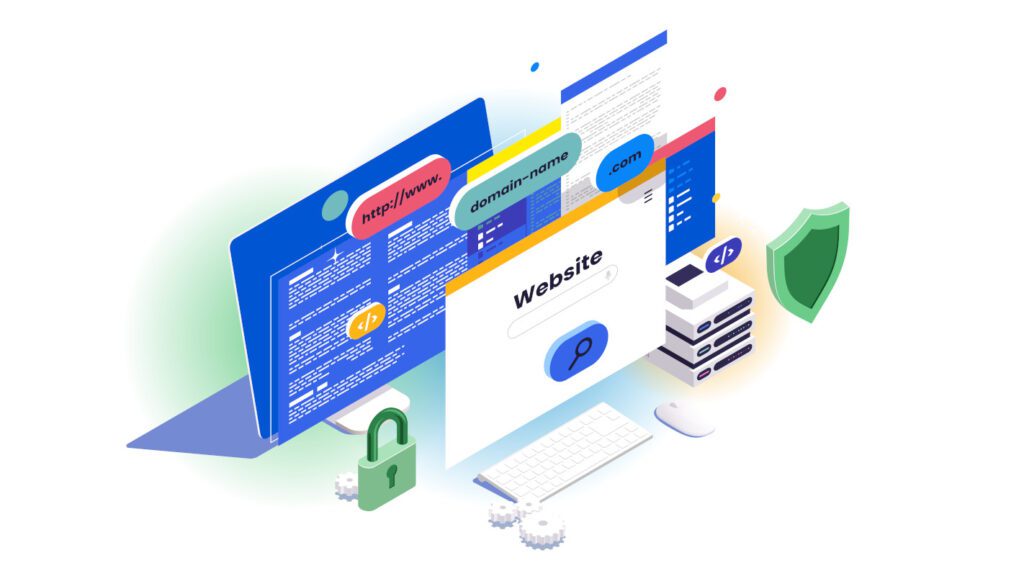
Web Tools for Domain Registration
Every website starts with a name — your domain. It’s your online identity, and securing it is the first real step toward building your brand. But choosing where to register your domain matters just as much as the name itself. The top-rated domain services for site creation are transparent, secure, and easy to use.
Not all domain providers are created equal. Some lure users in with low initial prices, then surprise them with high renewal fees, paid privacy protection, or confusing interfaces. The most trusted domain registration platforms avoid this kind of frustration by offering clean pricing and reliable management.
Look for registrars that include:
-
Free WHOIS privacy (to keep your personal data private)
-
Straightforward dashboards for DNS control
-
Clear renewal terms and no hidden fees
Top choices include:
-
Namecheap — Known for its clean user experience, affordable pricing, and free privacy protection.
-
Google Domains (now managed by Squarespace) — Simple, secure, and tightly integrated with other tools in the Google ecosystem.
-
Bundled domain + hosting options — Platforms like Hostinger and Bluehost are among the best beginner-friendly hosting providers, offering a free domain with hosting, making it easy for beginners to get started.
The best foundational tools for launching a website don’t just help you go live — they help you build smart from the start.
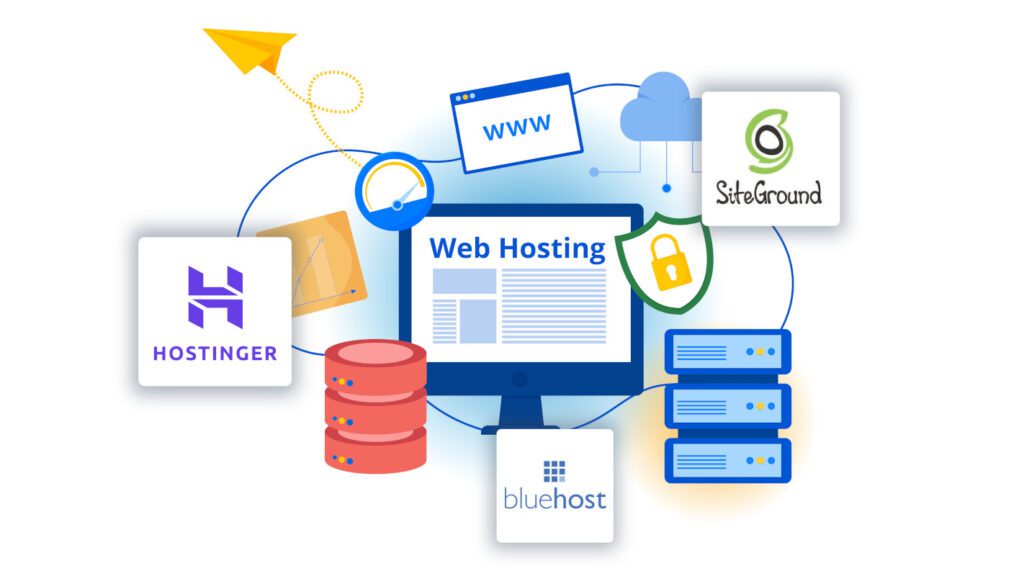
Web Hosting — Comparing the Top Choices
Once your domain is registered, the next step is hosting — the foundation where your website lives. Good hosting affects everything: speed, uptime, security, and how easy it is to install your CMS. That’s why the most essential tools for building a website always start with dependable, high-performance hosting.
Speed and uptime are non-negotiable. If your site loads slowly or goes down frequently, visitors will leave — and Google will notice. The best web hosting providers offer optimized infrastructure, global servers, and built-in security features.
Beginner-friendly setup is just as important. Look for hosts with:
- One-click WordPress installation
- Free SSL certificates
- Intuitive dashboards (like hPanel or cPanel)
The most reliable hosting tools for new website owners combine simplicity with power, especially when you’re just starting out.
Top hosting options include:
- Hostinger — Affordable, fast, and beginner-focused. Offers free domains, WordPress staging, and 24/7 support. We used Hostinger for this site!
- Bluehost — Officially recommended by WordPress. Clean setup experience and good support.
- SiteGround — A step up in price, but excellent for speed, security, and long-term growth.
Some hosting plans even bundle domain registration, which simplifies the launch process. Just be sure the hosting company gives you full domain ownership.
Ultimately, the most dependable solutions for launching your website are the ones that help you get online with confidence — and hosting is one of the most important decisions you’ll make.

Choosing a Website Platform (CMS)
Before you can design or publish anything, you need to decide which content management system (CMS) will power your website. This is the tool you’ll use to create pages, organize content, and manage the structure of your entire site. And since everything else depends on this choice, it’s no surprise that the top software stacks for creating a website are designed to integrate with just a handful of major platforms.
WordPress.org stands out for a reason.
WordPress powers over 43% of all websites worldwide, according to the latest web technology statistics. It’s free, flexible, and used by millions of sites across every industry. Whether you’re launching a blog, building an agency site, or running an online store, WordPress gives you the control and scalability most platforms can’t.
Here’s why it’s the go-to CMS:
- Full ownership of your content and data
- Access to thousands of plugins and themes
- Excellent SEO capabilities and mobile responsiveness
- A massive global support community
Other CMS options include Wix, Squarespace, and Webflow. While they offer ease of use, they can limit customization, plugin compatibility, or long-term flexibility — especially as your needs grow.

Page Builders — No-Code Solutions That Work
Once your CMS is in place, you’ll want more control over how your site looks — without writing code. That’s where page builders come in. These drag-and-drop tools let you create beautiful, professional-looking layouts quickly and visually. And they’ve become essential in many of the most effective platforms for website creation today.
Page builders make design accessible.
Instead of relying on a developer, you can place text, images, buttons, and sections exactly where you want them. Live previews and block templates help you work faster and with confidence.
Among the best options:
- Elementor – Powerful, intuitive, and built for WordPress. The Pro version adds dynamic content, pop-ups, and advanced styling. It’s what we used for this site!
- Beaver Builder – Lightweight and reliable, great for minimal designs.
- Divi — available through Elegant Themes — offers an all-in-one builder with strong design tools, though slightly more complex for beginners.
If you’re deciding between the top options, check out this Elementor vs Divi comparison for beginners.
Most of the top-rated toolkits for building websites — from SEO plugins to marketing tools — are fully compatible with these builders, especially when paired with lightweight themes like Astra or OceanWP.
When choosing your builder, prioritize:
- Speed and performance
- Ease of use
- Compatibility with other tools
- Active updates and support
The right visual design tools for website building give you full creative control — without sacrificing performance.

Website Themes — Style Meets Speed
A website theme controls the layout, design, and feel of your entire site. It defines your visual identity — colors, fonts, spacing, responsiveness — and can heavily influence speed and usability. That’s why the best themes for building a site are fast, flexible, and lightweight.
A good theme should enhance your site, not slow it down.
Many beginners choose themes based on visual flash alone. But large, feature-heavy themes can hurt load times and cause conflicts with other tools. The best themes focus on simplicity, performance, and clean code.
Top choices include:
- Astra – Extremely fast, highly customizable, and works seamlessly with page builders.
- OceanWP – Great for beginners and advanced users alike. Offers a solid free version and WooCommerce support. It’s what we used for this site!
- GeneratePress – Lightweight and developer-friendly, perfect for minimal, efficient sites.
Not sure which one to choose? Here’s a beginner’s guide to picking the right WordPress theme based on real-world tips.
These are some of the most popular options found in stacks of the top tools for launching a website — and for good reason. They’re flexible, actively supported, and built to integrate smoothly with plugins like Elementor, RankMath, and Kit (formerly ConvertKit).
When choosing a theme, prioritize:
- Speed and mobile responsiveness
- Regular updates and support
- Clean, minimal design that doesn’t lock you in
The best-performing design tools for websites don’t rely on bloated themes with unnecessary features. Instead, they stack fast-loading, modular components — and the right theme is the visual foundation for that entire structure.

SEO Tools That Deliver Long-Term Value
A website without traffic is like a shop with no customers. That’s where SEO — search engine optimization — becomes essential. SEO plugins help you optimize your content for search engines — Moz’s Beginner’s Guide to SEO is a great place to start if you’re new to the topic. This section highlights the top-ranking tools that support website growth by helping your content get discovered, ranked, and clicked on by the right people.
SEO tools simplify what used to be complicated.
You don’t need to be an expert to start optimizing your content. With the right plugin, you can get real-time tips on how to improve titles, descriptions, internal links, and keyword use — even as you write.
Top SEO tools include:
- RankMath – A modern, lightweight plugin with on-page analysis, schema support, and easy integration with Google tools. It’s what we used for this site!
- SEOPress – Great for privacy-conscious users, offering strong features with a clean UI.
While Yoast has been a long-time favorite, RankMath offers a more modern, feature-rich experience for free — and SEOPress is a great privacy-focused alternative.
Most of the leading website-building toolkits are designed to work seamlessly alongside these plugins. For example, Elementor integrates with RankMath to help optimize landing pages. Link Whisper connects with your SEO tools to automate and improve internal linking — making it easier to build relevance across your site.
When choosing your SEO tool, look for:
- Real-time feedback and scoring
- Structured data (schema) support
- Easy setup for beginners
- Integration with Google Search Console
The best-in-class optimization tools for website creators don’t treat SEO as an afterthought. They make it part of your daily publishing routine, helping you get found and grow organically from day one.
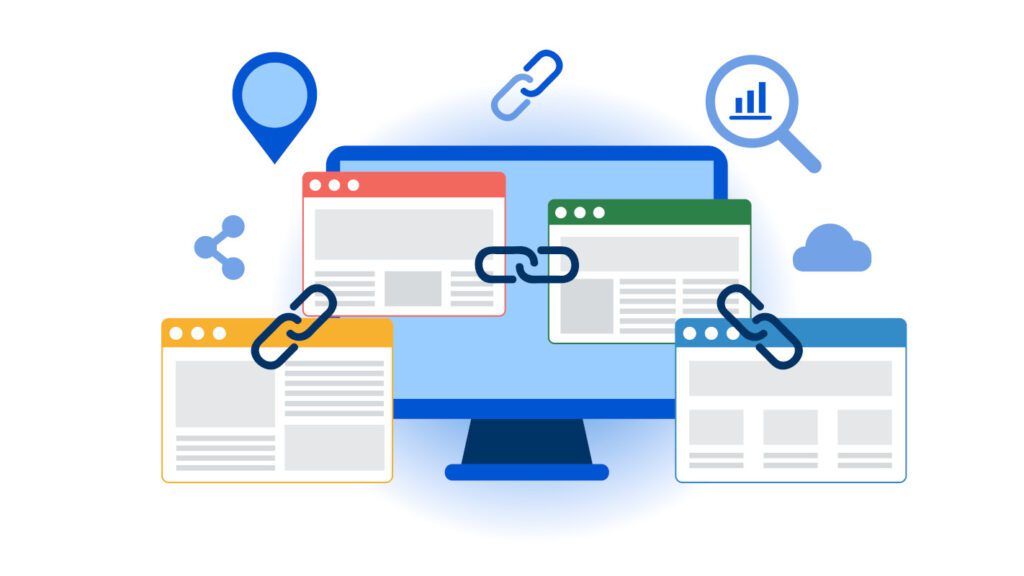
Internal Linking & Site Structure Tools
Most beginners focus on publishing content — but how your content connects is just as important. Internal links help guide users through your site, improve your SEO, and make your structure more meaningful. That’s why the smartest tool stacks for site building include solutions for internal linking and content hierarchy.
Internal linking boosts discoverability and engagement.
When you connect blog posts, guides, and product pages, you help both users and search engines understand your site’s structure. The result? Longer sessions, higher rankings, and more trust.
Tools that make it easier:
- Link Whisper – Automatically suggests internal links as you write. Also tracks “orphaned” pages and provides linking reports. It’s what we used for this site!
- RankMath – Offers basic link suggestions as part of its SEO suite.
- Manual linking – With a good content plan and a little effort, you can build a solid structure by hand.
Many of the most dependable tools for managing a website are designed to work together — for example, Link Whisper integrates well with WordPress, SEO plugins, and even page builders like Elementor.
What to look for:
- Automatic link suggestions
- Visual overview of your link structure
- Anchor text editing
- Compatibility with your CMS and editor
The most efficient digital tools for website structure don’t just help you create content — they help you organize it. And when your content is easy to navigate, it becomes easier to rank, read, and remember.

Analytics & Performance Monitoring
Once your website is live, the next step is understanding what’s working — and what’s not. Analytics and performance tools help you track visitor behavior, monitor site speed, and fix issues before they hurt your traffic. The most effective website toolkits always include this kind of visibility.
Without tracking, you’re guessing.
You might think your homepage works well, or that your blog is bringing in traffic — but data gives you proof. It also shows where people drop off, which pages load slowly, and how visitors interact with your content.
Top tools for monitoring include:
- Google Analytics (GA4) – Offers detailed user insights, traffic sources, and engagement metrics.
- Google Search Console – Tracks keyword rankings, indexing issues, and technical health.
- MonsterInsights – Makes Analytics data visible inside your WordPress dashboard.
For performance, try:
- PageSpeed Insights – From Google, this tool gives real-world load time scores.
- GTmetrix – Offers detailed performance reports and improvement suggestions.
Most of the best-in-class tools for WordPress websites — like RankMath and Elementor — also support these platforms, helping you optimize as you build.
Look for tools that offer:
- Visual dashboards
- Real-time updates
- Mobile speed testing
- Actionable recommendations
The most reliable performance tools for website builders don’t stop at launch. They give you the data to improve and the insight to grow. With the right tools in place, you’ll always know what’s working — and where to focus next.

Email Marketing & Conversion Tools
Getting visitors to your site is just the beginning. If you want them to return, take action, or buy from you later, email marketing is essential. That’s why the top tool stacks for growing websites include systems for capturing emails, building lists, and sending targeted messages.
Email is still one of the highest-converting digital channels.
While social media and ads are great for reach, email is where you build real relationships. It’s direct, personal, and under your control — no algorithms or platform limits. Email marketing continues to outperform other digital channels, with studies showing a typical ROI of $36–$42 for every $1 spent.
Top tools for beginners:
- Kit – Built for creators. Offers visual automations, clean forms, and strong segmentation tools.
- MailerLite – Affordable, easy to use, and packed with features like landing pages and pop-ups.
- FluentCRM – A WordPress-based email solution with deep integration and no monthly fees.
Not sure which one to choose? Here’s a beginner-friendly comparison of Kit vs MailerLite to help you decide.
Lead capture tools:
- Elementor Forms – Easily integrates with Kit and MailerLite.
- OptinMonster – For more advanced targeting and pop-up control.
These platforms work seamlessly with many modern website-building tools — especially WordPress-based stacks using themes and builders like Astra, OceanWP, or Elementor.
Look for:
- Visual email builders
- Automation workflows
- Audience segmentation
- Integrations with your CMS and tools
The most valuable web solutions for audience growth help turn traffic into a community. With the right email tools in place, you can stay connected, build trust, and convert interest into lasting value.
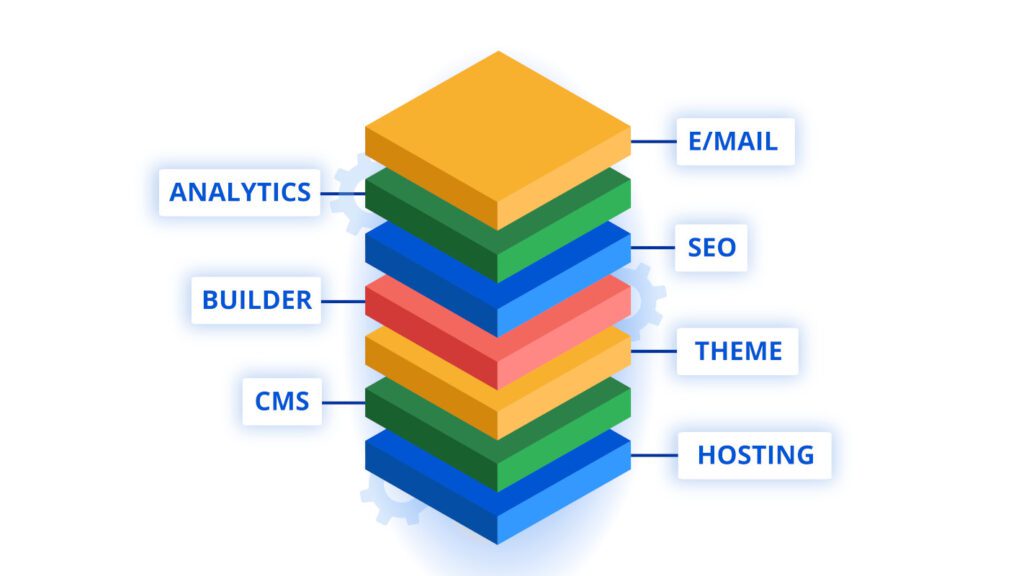
Tool Stacking — Combining the Best Web Tools for Building a Website
Choosing individual tools is important — but how they work together matters even more. Tool stacking means combining software and services into a cohesive, compatible system. And it’s what separates a clunky, frustrating setup from one that’s smooth and scalable. The best web tools for building a website are designed to fit together, forming a complete, efficient workflow.
Start by building a strong core stack.
Every great website needs a few essentials:
- A reliable host (e.g., Hostinger or SiteGround)
- A flexible CMS (WordPress)
- A fast, lightweight theme (Astra or OceanWP)
- A page builder (like Elementor)
- An SEO plugin (RankMath)
- Analytics and email tools (Google Analytics + Kit)
For a full breakdown of the essential WordPress tools in this stack, check out our guide to 10 must-have tools for building your website.
This combination forms the heart of most beginner-friendly, future-ready setups. Each part of the stack supports the others, and none of them hold you back as your site grows.
Avoid overlapping tools. Don’t install two SEO plugins or three form builders. Use one high-quality tool per task, and make sure they all play well with your CMS.
The top-performing platforms for web development aren’t just the most powerful — they’re the most compatible. Look for tools that integrate natively, offer clear documentation, and are supported by large user communities.
When done right, tool stacking makes your site easier to manage, faster to grow, and more enjoyable to build.
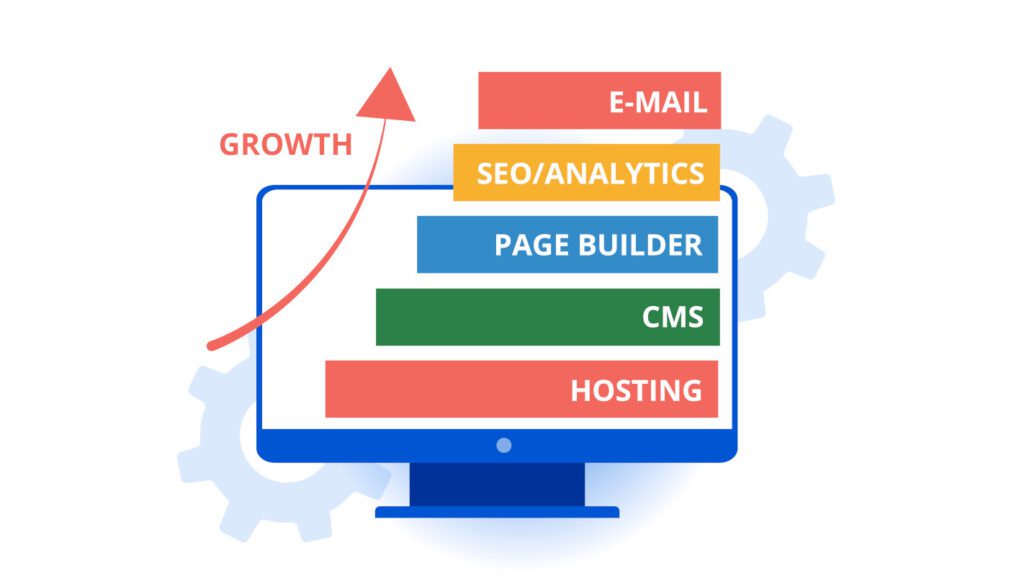
Launch with Clarity. Build with Confidence.
Building a website today isn’t about knowing how to code — it’s about knowing what tools to use, and in what order. The truth is, most beginners waste time testing software, switching platforms, or trying to fix the wrong problems. This guide exists to change that.
By focusing on a streamlined set of professional-grade site-building tools, you give yourself the gift of momentum — no second-guessing, no dead ends, just a focused path from idea to launch.
Everything you’ve read here is based on research, testing, and the goal of helping you build a site that’s not just live, but designed to grow. Whether you’re launching a blog, portfolio, or full business, you now have a system to support it.
Start with your core tools:
- Fast hosting
- A reliable CMS like WordPress
- A flexible theme and page builder
- SEO and analytics tools to grow traffic
- Email and linking tools to retain visitors
Not sure how to connect it all? Learn how to structure your website for SEO using a pillar and cluster approach.
These aren’t random picks. They’re part of a carefully selected stack — one built from high-performance website building solutions that deliver long-term results.
You don’t need to rush or overcomplicate things. Choose tools that are built to last, align with your goals, and integrate smoothly. That way, you can focus less on the tech — and more on what really matters: your message, your audience, and your growth.
🎯 Build Smart. Start Strong. And Grow With Confidence.
Not sure which tools to trust? Download our free guide “Authority Starter Stack”. It gives you a clear, beginner-friendly roadmap — with the exact web tools we’d use to launch a site today. No fluff. Just what works.
Frequently Asked Questions About The Best Web Tools for Building a Website
What are the best web tools for building a website if I’m starting from scratch?
If you’re starting from zero, focus on tools that are reliable, scalable, and beginner-friendly. The best web tools for building a website include Hostinger (for hosting), WordPress.org (CMS), Elementor (page builder), Astra or OceanWP (theme), RankMath (SEO), and Kit (email). Together, these give you a complete, flexible stack that’s easy to set up, affordable, and powerful enough to grow with your site. Here’s a full breakdown of how these tools work together in a beginner-friendly stack, including free and paid options.
Why not just use an AI website builder instead?
AI website builders like Wix AI or Durable are great for speed — but they often sacrifice flexibility and long-term control. The best web tools for building a website give you more power over SEO, design, and scalability. With AI builders, you’re limited to their ecosystem. With a smart tool stack, you control everything — from branding to performance.
Can I build a website using free tools only?
Yes — but with limitations. WordPress, Astra, and RankMath all have strong free versions. You can even use MailerLite for email marketing. Compare it with Kit (formerly ConvertKit) to see which is best for you. However, many of the best web tools for building a website offer their most valuable features in paid plans. Starting free is fine, but be ready to invest as your site grows to unlock advanced options and better support.
What if I’m not sure about my niche yet?
You’re not alone — most people don’t have total clarity at the beginning. Start with flexible tools that let you test and evolve. The best web tools for building a website support all kinds of content — blogs, portfolios, landing pages, or stores — so you don’t need to lock into a niche immediately. Clarity will come as you publish and engage with your audience.
What should I avoid when choosing web tools?
Avoid all-in-one platforms that promise everything but limit you later. Also watch out for outdated tools, poor support, and ones that aren’t updated regularly. The best web tools for building a website are actively maintained, compatible with WordPress, and widely trusted. Choose tools that do one thing well and integrate with others smoothly. Your site’s SEO structure depends heavily on smart tool selection and internal linking.
How often should I update or change my tools?
Not often — and not without a reason. The best web tools for building a website are chosen for long-term use. Regular updates (handled by developers) keep them secure and compatible. You might replace tools as your needs grow, but aim to build a solid stack once and focus on content, SEO, and audience growth from there.











