Introduction
Choosing a WordPress theme can feel like standing in the middle of a massive digital showroom — thousands of flashy designs, endless demos, and bold promises. But when you’re just starting out, that variety quickly turns into overwhelm. This guide will show you how to choose the right WordPress theme without wasting time or making costly mistakes.
A theme isn’t just about how your website looks — it affects performance, user experience, SEO, and how easily you can update your site down the line. The wrong theme can slow your site, break your layout, or block you from using important plugins.
That’s why learning how to select the ideal WordPress theme is such a crucial step. Whether you’re building a blog, business site, or portfolio, the goal isn’t to find the fanciest design — it’s to pick something lightweight, flexible, and reliable.
In this guide, you’ll learn:
- What actually matters when selecting a theme (and what doesn’t)
- Key features every good theme should have
- How to test and compare themes before committing
- Our top beginner-friendly recommendations
Let’s break down the noise, simplify the process, and help you make an informed, confident decision.
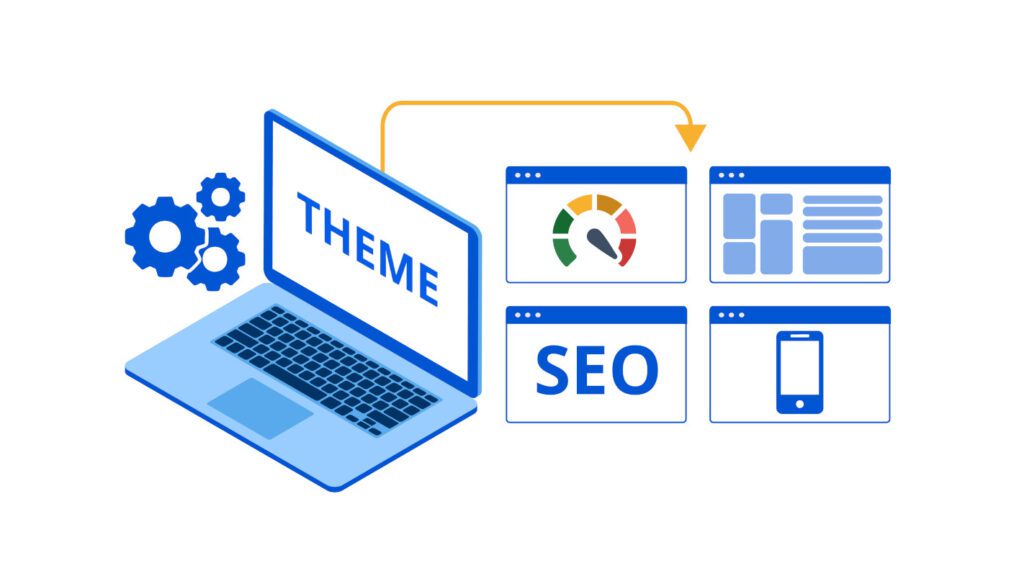
Why Your Theme Choice Really Matters
It’s easy to assume that your theme only affects how your site looks — but in reality, it influences almost everything behind the scenes too. That’s why learning how to choose the right WordPress theme isn’t just about design — it’s about your entire site experience.
The theme controls your layout, typography, responsiveness, and even performance. A poorly coded theme can slow your load times, break on mobile devices, or create conflicts with plugins. These issues can hurt SEO, drive away visitors, and leave you with a site that’s frustrating to manage.
On the other hand, a well-designed, lightweight theme can make everything easier. It speeds up your workflow, makes your content more accessible, and ensures your site works well on any device — without you needing to touch code.
If you skip over the theme selection process, you might end up with:
- Outdated or unsupported code
- Hidden bloat that slows your site down
- Layout limitations that force future redesigns
That’s why it pays to slow down and get this decision right. The right theme will save you time, reduce friction, and give you a solid foundation that grows with your content.
By understanding how to choose the right WordPress theme, you can avoid common traps — and build a website that performs as well as it looks.
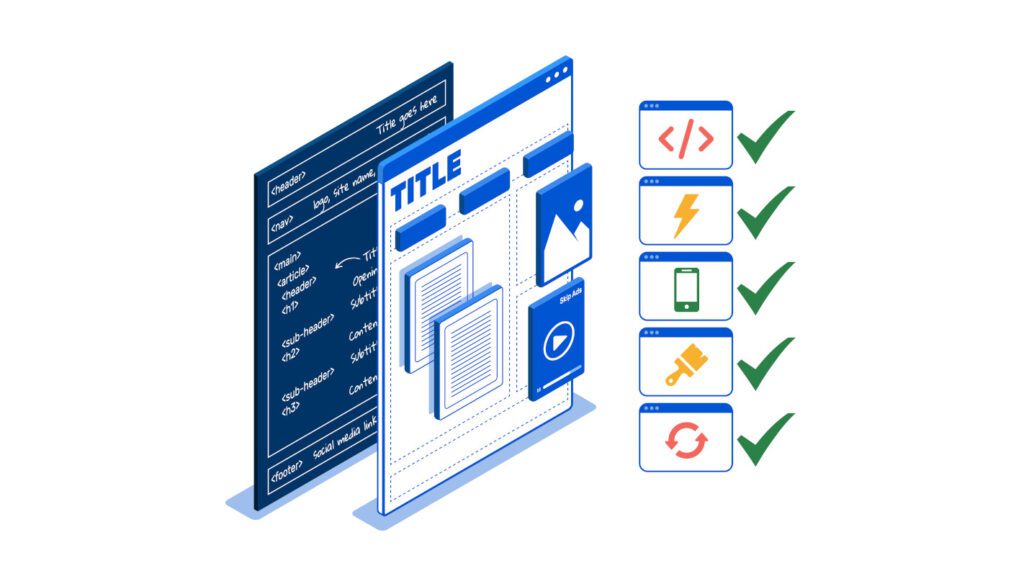
What Makes a WordPress Theme “Right”?
Not all themes are created equal — and not all will work well for your specific goals. If you want to know how to choose the right WordPress theme, it helps to start by understanding what separates the good from the bad.
Here are the core qualities that define a great theme:
Lightweight and Fast
Speed matters — not just for users but for SEO. Look for themes that load quickly, avoid unnecessary scripts, and are optimized for performance.
Mobile Responsive
Most traffic comes from phones and tablets. A theme that doesn’t adapt to screen sizes is an instant turn-off. Responsiveness is non-negotiable.
Clean, Reliable Code
Well-coded themes are easier to customize and less likely to conflict with plugins. This becomes critical as your site grows.
Easy Customization Options
You should be able to adjust colors, fonts, layouts, and headers without needing a developer. The best themes integrate well with page builders like Elementor or Gutenberg.
Active Updates and Support
You want a theme that evolves with WordPress. If it hasn’t been updated in 6 months, avoid it.
Choosing the right WordPress theme means going beyond design. Look at functionality, flexibility, and future compatibility. You’re building more than a homepage — you’re setting the tone for your entire brand and user experience.
When in doubt, remember this: the right theme should help you build — not get in your way.
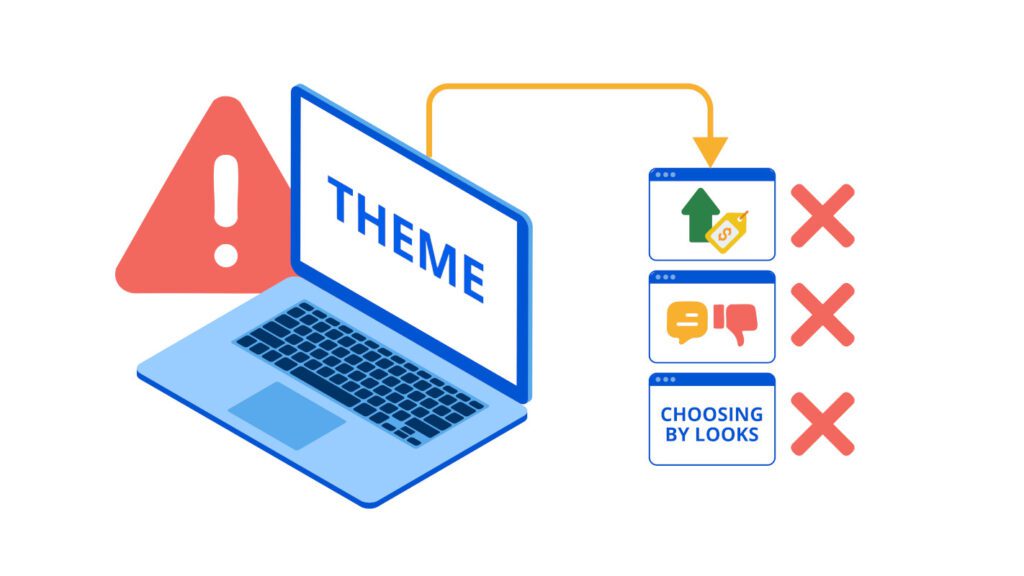
Common Mistakes Beginners Make When Choosing a Theme
If you’re trying to pick the best WordPress theme for your needs, knowing what not to do is just as important as knowing what to look for. Many beginners fall into the same traps — and they can cost time, money, and frustration.
Here are the most common mistakes:
❌ Choosing Based on Looks Alone
It’s tempting to pick the flashiest demo. But good design doesn’t guarantee good performance. Many themes that look impressive are bloated with code, making them slow and hard to manage.
❌ Ignoring Reviews and Support History
Before installing anything, check how often the theme is updated and whether users report problems. Themes that lack recent updates or active support should be avoided.
❌ Skipping Mobile Testing
Always test the demo on a phone. If the layout breaks or feels awkward, it won’t deliver a good user experience — no matter how good it looks on desktop.
❌ Overpaying for Features You Don’t Need
You don’t need everything upfront. When you learn to evaluate WordPress themes correctly, you’ll realize that clean, simple foundations matter more than animations or sliders.
Avoiding these rookie mistakes will help you focus on functionality, reliability, and support — and you’ll build with confidence instead of regrets.
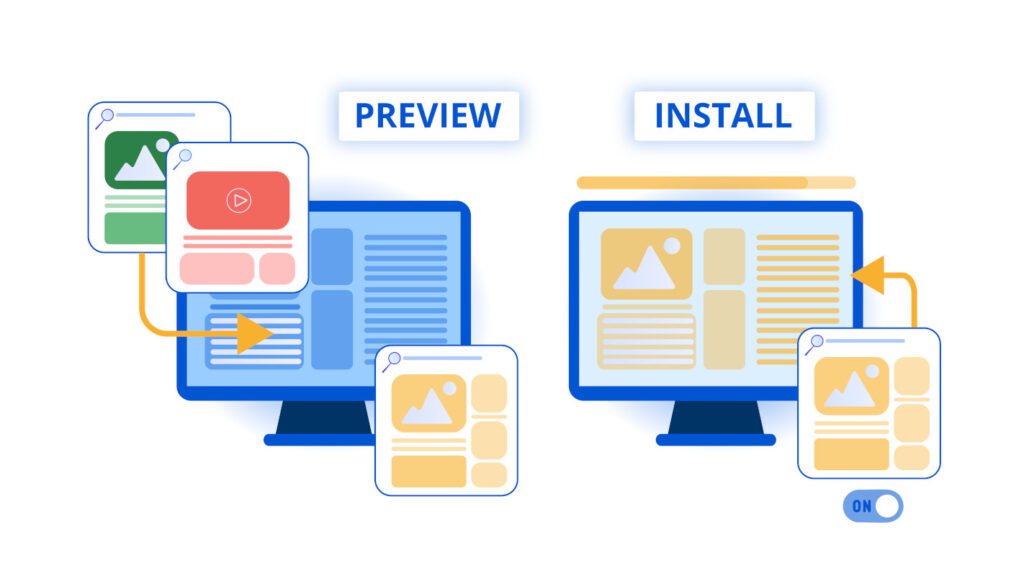
How to Test and Compare WordPress Themes Before You Commit
Once you’ve shortlisted a few options, the next step is testing. If you want to be confident in your decision, selecting the right WordPress theme includes previewing and comparing your choices before installing them on your live site.
Here’s how to do it properly:
🔍 Use the Live Demo
Most theme developers offer a live demo. Don’t just skim it — click around, check responsiveness, and imagine your own content in place. Pay attention to layout structure, readability, and mobile behavior.
🧪 Use the WordPress Theme Preview Tool
In your WordPress dashboard, go to Appearance > Themes > Add New > Preview. You can see how the theme would look on your site before activating it.
🧰 Test Performance with PageSpeed Tools
Copy the demo URL and run it through tools like Google PageSpeed Insights or GTmetrix. This helps you identify bloated themes with poor optimization.
✅ Check Plugin Compatibility
If you’re using Elementor, WooCommerce, or other must-have tools, make sure the theme is built to support them.
Doing this homework helps ensure you’re not just trusting a sales page. The best themes look good, work fast, and don’t require endless tweaking after installation.
A few extra minutes of testing now can save you hours (or days) later.
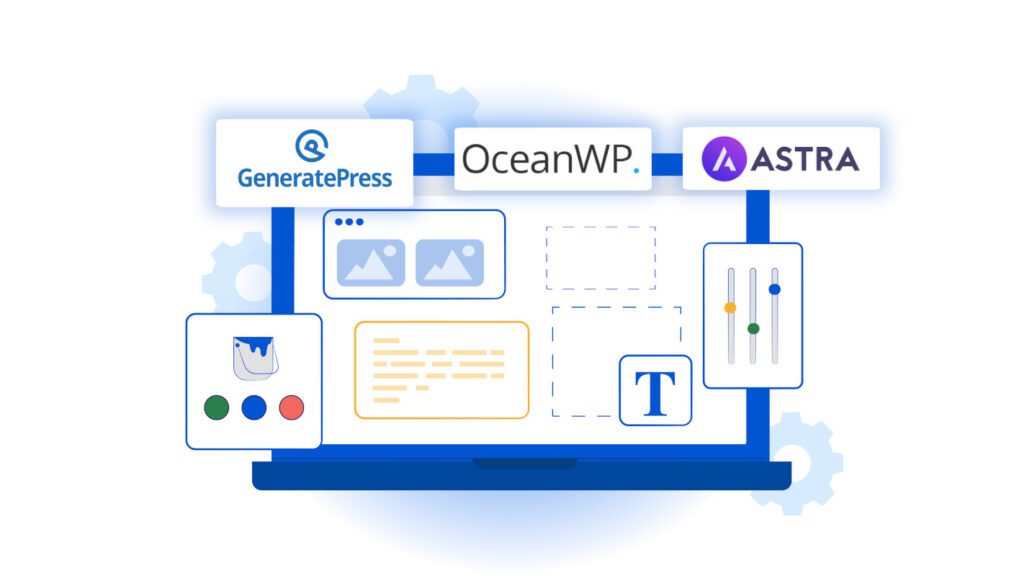
Final Recommendations + Conclusion
Choosing a WordPress theme isn’t just a design decision — it’s a strategic one. Your theme sets the tone for performance, flexibility, and even how you present your brand. Now that you understand the key factors that go into choosing wisely, you can approach the process with clarity, not confusion.
Here’s what to keep in mind:
✅ Performance comes before polish
✅ Choose themes that integrate well with your core plugins
✅ Avoid outdated or bloated themes — they’ll slow you down
✅ Preview, test, and compare before activating anything
✅ Pick a theme that fits your goals, not just your style
If you’re still unsure how to make the best theme choice, consider starting with one of these trusted options:
- Astra – Fast, lightweight, and extremely customizable
- OceanWP – Great out of the box and built for WooCommerce
- GeneratePress – Clean and performance-focused with developer-friendly options
Each one is regularly updated, beginner-friendly, and compatible with the best web tools for building a website — including Elementor, RankMath, and more.
Not sure which page builder works best with your theme? Here’s a beginner-friendly comparison of Elementor vs Divi.
The right theme makes everything easier — from design to SEO to long-term growth. And developing an understanding of how to choose the right WordPress theme means building with intention, not just impulse.
Want to take the next step? Explore our full guide to the best web tools for building a website — and build your entire site with confidence, clarity, and the tools that actually work.











