Introduction
If you’re completely new to search engine optimization, it’s helpful to understand how SEO works before diving into plugins — Google’s own starter guide is a great place to begin.
If you’re just starting out with WordPress in 2025, search engine optimization can feel overwhelming. Fortunately, tools like RankMath make it simple for beginners to build a strong SEO foundation—without writing a single line of code.
RankMath is a free SEO plugin built specifically for WordPress. It helps you optimize your site for search engines through automation, smart defaults, and an intuitive interface. Best of all, you can complete a basic RankMath SEO setup in less than 15 minutes.
This step-by-step guide will walk you through the RankMath configuration from start to finish. You’ll learn how to install the plugin, run the setup wizard, configure your SEO titles, and submit your sitemap to Google—all without needing technical experience.
By the end, your website will be properly structured for SEO, and ready to be indexed by search engines. Whether you’re launching a personal blog, business site, or online store, a quick RankMath installation gives your content the best possible start.
For a full overview of the essential tools that work alongside RankMath—from hosting to email platforms—check out our complete beginner’s guide to building a website.
Let’s get started—and have your site SEO-ready in just 15 minutes.
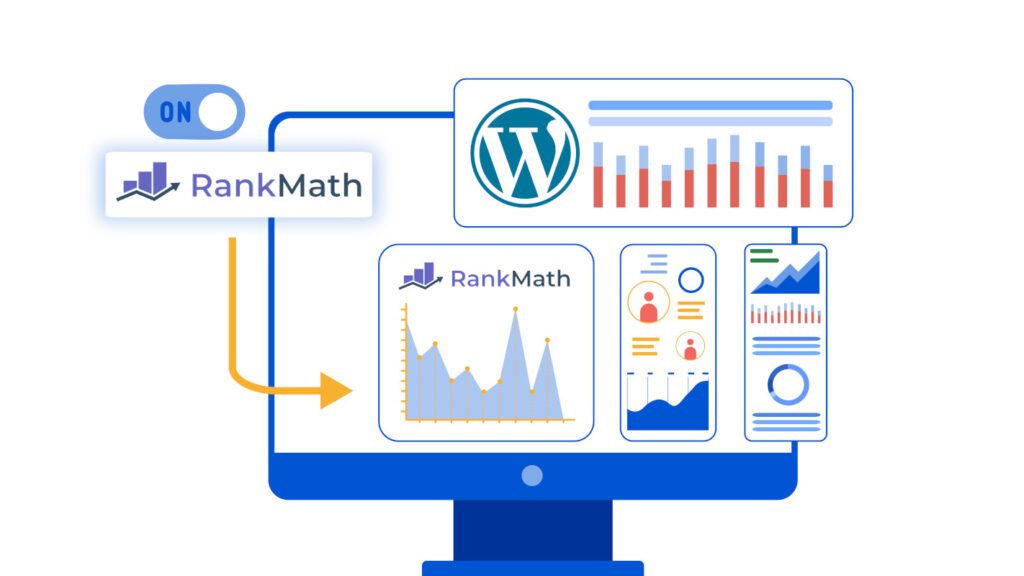
Installing RankMath on Your WordPress Site
The first step in setting up RankMath is to install the plugin directly from your WordPress dashboard. This process is fast, easy, and doesn’t require any technical knowledge.
From your WordPress admin panel, go to Plugins → Add New and search for “RankMath.” Click Install Now, then Activate. After activation, you’ll be prompted to connect your free RankMath account. This unlocks features like analytics integration, module control, and access to the setup wizard.
You’ll then be asked to choose a setup mode: Easy or Advanced. For most beginners, Easy Mode is ideal—it automatically enables smart settings that work for most websites. You can always switch to Advanced Mode later if you need more control.
Once connected and activated, you’re already halfway through your initial RankMath setup process. Unlike other SEO plugins that require manual configuration or multiple add-ons, RankMath is streamlined for beginners.
This quick installation ensures you have access to RankMath’s core features right away, including schema markup, XML sitemaps, and automated SEO suggestions. With just a few clicks, your SEO plugin setup will be up and running—making your site more visible to search engines from day one.
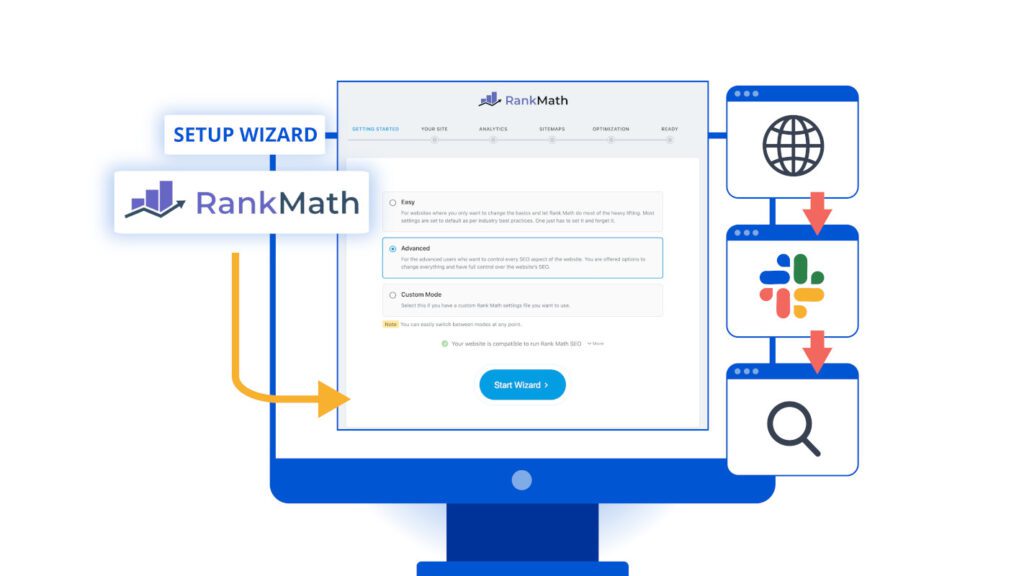
Running the Setup Wizard
After installation, the process continues with the Setup Wizard, which simplifies SEO configuration into a few guided steps.
If the wizard doesn’t launch automatically, go to RankMath → Dashboard and click Setup Wizard. The first screen asks you to choose your website type—for example, a blog, small business, or portfolio. RankMath uses this to pre-fill SEO settings tailored to your site’s goals.
Next, you’ll upload your logo and default social sharing image, which are used when your pages appear on platforms like Facebook or X. This small detail helps ensure your content displays consistently across social media.
Then, RankMath prompts you to connect your Google Search Console account. Doing this allows you to see valuable search data—like impressions, clicks, and average position—right inside your WordPress dashboard. This is a core part of a complete plugin setup and gives you insight into how your content performs in Google search.
Thanks to the wizard’s clean interface and smart defaults, even total beginners can complete the RankMath setup in just a few minutes. No coding, no jargon—just straightforward, practical configuration that prepares your site for visibility and indexing.

Configuring Titles & Meta Settings
A crucial part of any RankMath configuration is setting your title tags and meta descriptions. These elements directly affect how your pages appear in search results—and whether people click through.
In your WordPress dashboard, navigate to RankMath → Titles & Meta. Here, you’ll find global settings that apply to posts, pages, categories, and more. RankMath allows you to define default title formats using smart variables like site name, post title, and separators. This saves time while ensuring your titles remain consistent and keyword-optimized.
You can also create custom meta descriptions to help summarize each page’s content. If you don’t write one, RankMath will auto-generate it using the first few sentences of your content—but writing custom descriptions gives you more control over your site’s message in search.
This section of the plugin also includes settings for robots meta tags. You can decide whether to allow indexing, show or hide a page from search engines, and manage archive behavior. These settings may sound advanced, but RankMath explains each option with beginner-friendly tooltips.
Properly configuring your titles and meta tags is essential for visibility. With RankMath, this step becomes a simple part of the overall SEO setup process—giving you clean, optimized metadata without the technical hassle.
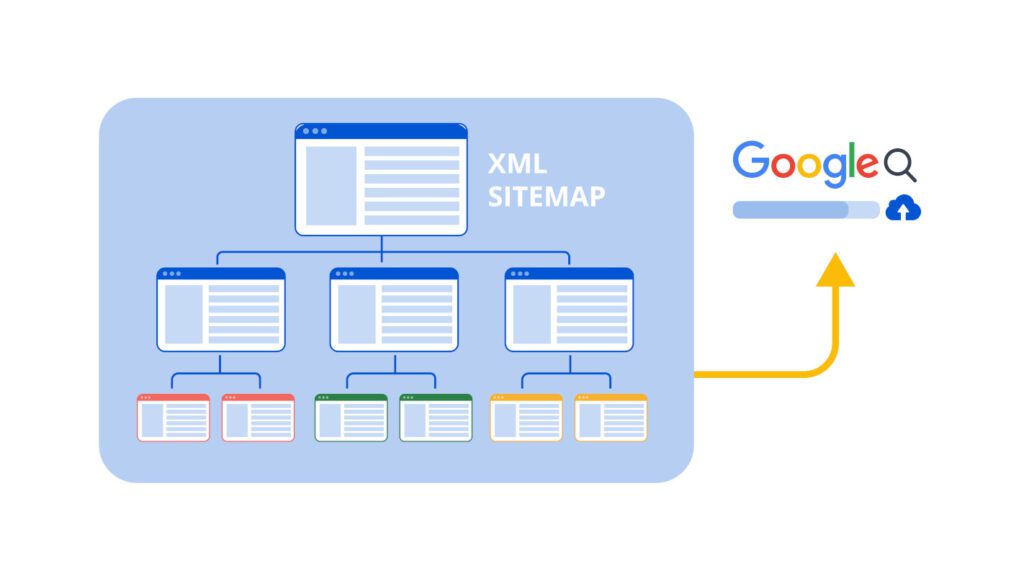
Submitting Your XML Sitemap to Google
Submitting your sitemap to Google is a key step in completing your RankMath setup. A sitemap tells search engines which pages to crawl and how your site is structured, helping new content get indexed faster.
RankMath automatically generates your XML sitemap for you. To find it, go to RankMath → Sitemap Settings and click the link to view your live sitemap. It typically lives at yourdomain.com/sitemap_index.xml.
Next, log into your Google Search Console account. If you haven’t added your site yet, follow the prompts to verify ownership using the HTML tag method or your connected Google account. Once inside, click “Sitemaps” in the left-hand menu and paste in your sitemap URL. Hit submit, and Google will begin indexing your site.
This part of the setup is critical for visibility. Without submitting your sitemap, Google may take longer to discover your content—or miss it altogether.
RankMath also allows you to customize what’s included in the sitemap, such as posts, pages, or custom post types. This flexibility ensures only your most important content is indexed.
By submitting your sitemap, you complete one of the most impactful steps in your overall SEO plugin setup—and ensure your site is searchable from day one.
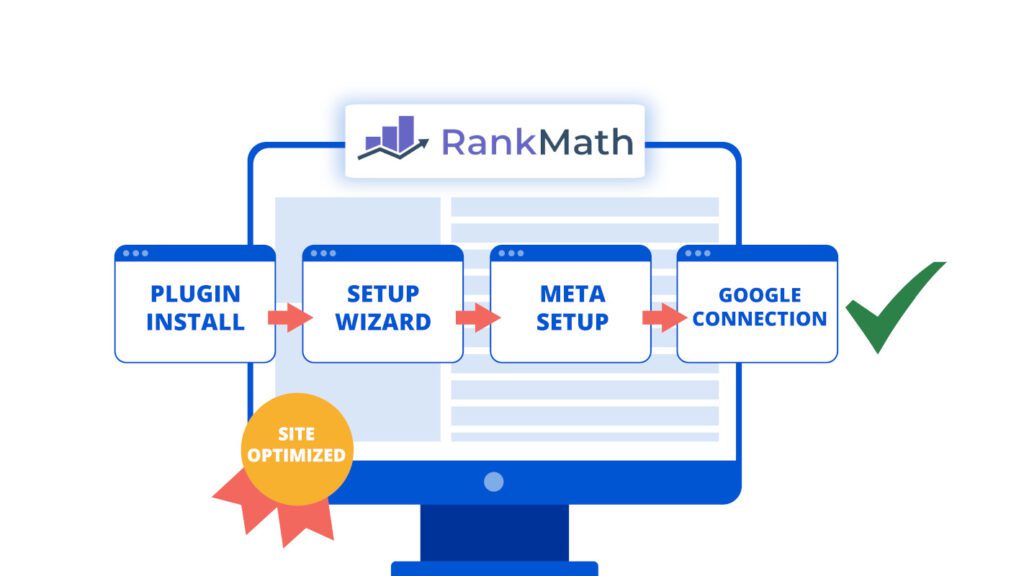
You’re Done! What Your RankMath SEO Setup Just Accomplished
If you’ve followed along, your RankMath SEO setup is now complete—and your website is better positioned to rank in search results. For beginners especially, this setup process offers an excellent balance between simplicity and power. You don’t need to understand SEO jargon or write code to benefit from what RankMath provides out of the box.
Here’s a quick recap of what your RankMath SEO setup has accomplished:
- You installed a lightweight, feature-rich SEO plugin
- You ran a step-by-step wizard tailored to your site’s type
- You optimized how your titles and meta descriptions appear in search
- You connected your site to Google Search Console
- You submitted your XML sitemap for faster indexing
What makes RankMath stand out is how much it packs into the free version. Many plugins charge for what RankMath offers by default—automated schema markup, on-page SEO suggestions, sitemap control, and even 404 monitoring and redirection tools.
For users looking to grow beyond the basics, RankMath Pro adds even more capabilities like advanced schema types, local SEO optimization, and WooCommerce support. But for most beginners, the free RankMath SEO setup is more than enough to lay the foundation for long-term success.
If you’re building out a full WordPress site in 2025, RankMath is an essential tool in your stack. It integrates seamlessly with page builders like Elementor and themes like Astra or GeneratePress, allowing your SEO work to stay aligned with your design.
To see how RankMath fits into a full beginner-friendly WordPress stack, check out these essential WordPress tools for building your site.
In short, a proper RankMath SEO setup ensures that your content has the technical SEO essentials covered—so you can focus on creating high-quality posts, landing pages, and product descriptions that search engines will love.
Take 15 minutes to do it right today, and you’ll save yourself hours of SEO cleanup later. Whether you’re a blogger, freelancer, or business owner, completing your RankMath SEO setup early is one of the smartest moves you can make for your site.











