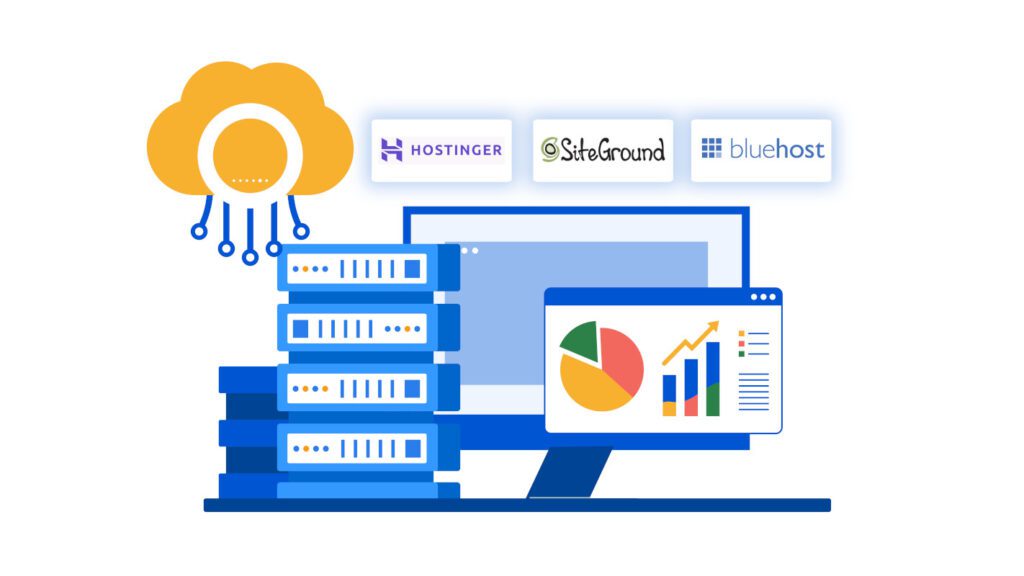Introduction
Starting your first website can be exciting — and overwhelming. One of the biggest early decisions you’ll face is where your site will live online. With so many options promising speed, support, and simplicity, it’s tough to know which one to trust. That’s why this 2025 guide is here to help you find the best WordPress hosting for beginners.
Your hosting choice impacts everything: how fast your site loads, how secure it is, and how easily you can set things up. Many beginners get stuck with confusing dashboards, unreliable service, or surprise fees — and that can kill momentum fast.
What you need instead is a hosting provider that’s fast, simple to use, and beginner-focused. The ideal provider doesn’t expect you to be a tech expert. It walks you through setup, gives you the right tools, and gets out of your way so you can focus on your content.
Whether you’re launching a blog, portfolio, or small business site, this guide will show you:
- What beginner-friendly hosting actually looks like
- Which providers deliver on performance and ease of use
- What features matter most when you’re just getting started
Let’s simplify the decision — and help you choose the best web hosting solution for new WordPress users with confidence.
To see how hosting fits into a complete beginner-friendly website stack, check out our full guide to the best web tools for building a website.
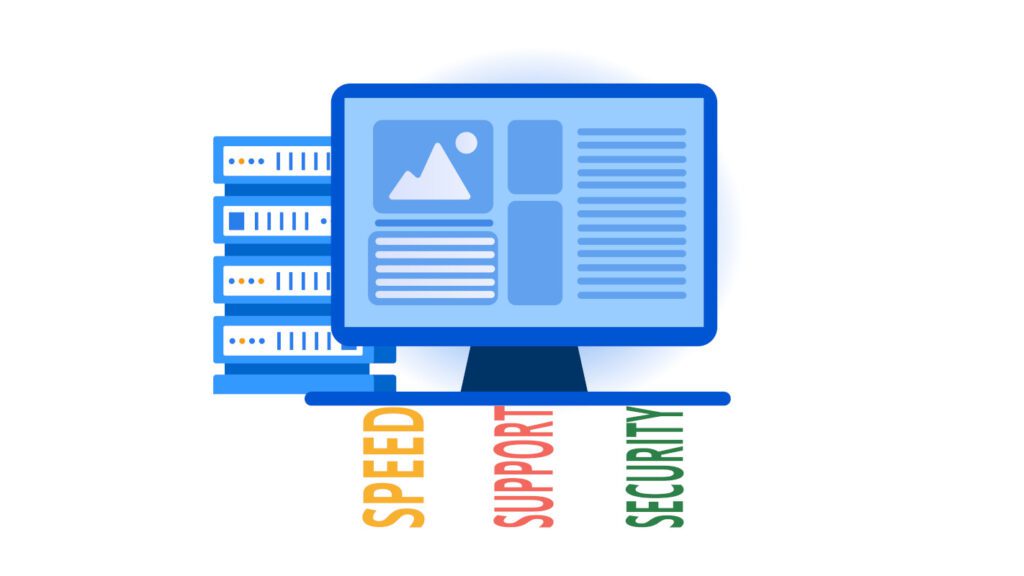
Why Hosting Matters for Beginners
When you’re new to building websites, it’s tempting to choose the cheapest host and move on. But your hosting provider plays a much larger role than you might expect. It influences everything from loading speed and uptime to security and usability. That’s why selecting the right hosting for WordPress newcomers is one of the most important first steps in your website journey.
Bad hosting creates friction before you’ve even published a page.
Slow performance, confusing dashboards, or unresponsive support can stall your progress and drain your confidence. Many beginners give up because they feel lost — not because they lack ideas, but because their tools are working against them.
In contrast, beginner-focused hosts support your success right from day one. You get simplified setup processes, one-click WordPress installs, automatic backups, and real human support when you need it most.
Look for hosts that:
- Guide you through setup in minutes
- Offer clean, user-friendly dashboards
- Deliver fast, secure, and stable performance
- Provide 24/7 support that actually helps
Hosting might seem like a background decision, but it’s actually one of the most impactful.
A solid platform removes technical friction, builds confidence, and lays the groundwork for everything else to run smoothly.

What to Look for in WordPress Hosting
Not all hosting is created equal — especially for beginners. Many providers advertise impressive features, but few truly deliver the simplicity and support new users need. To identify the best-fit hosting for first-time WordPress users, focus on features that make your first steps easy and stress-free.
Here’s what to prioritize:
🛠️ Easy WordPress Installation
You shouldn’t need to mess with databases or file uploads. Look for one-click WordPress installs and setup wizards that walk you through the basics.
🧼 Clean, Beginner-Friendly Dashboard
The control panel should be clear, not cluttered. A well-designed dashboard saves hours of confusion, especially when it comes to managing backups, email accounts, and domains.
🚀 Performance
A good beginner plan provides fast load times, global servers, and free caching tools. Even if you’re just starting, speed matters for SEO and user experience.
🔒 Free SSL Certificate
This is a basic security feature that gives your site “https” in the browser. It should be included — not an expensive add-on.
🎧 Responsive Customer Support
Things will go wrong. You need helpful, accessible support — ideally with 24/7 live chat.
When comparing options, remember: flashy extras mean nothing if the basics aren’t covered.
A beginner-friendly host makes everything feel manageable — so you can focus on building your site, not fixing your tech.
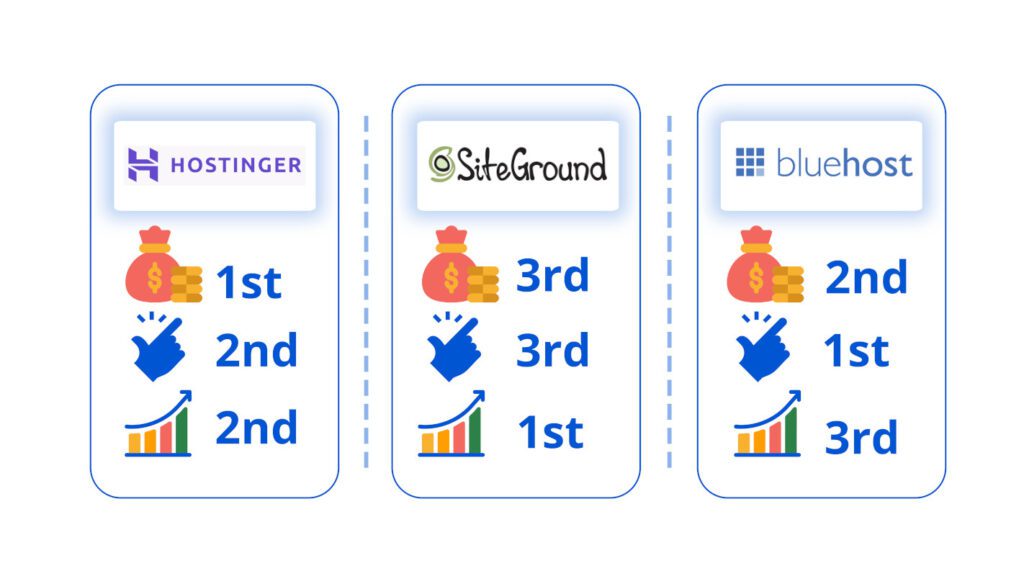
Top 3 Beginner Hosting Providers
Now that you know what to look for, let’s break down three of the top-rated WordPress hosting providers for beginners in 2025. These options are trusted, affordable, and designed specifically to support first-time website owners.
🔹 Hostinger
Best for budget-conscious beginners
Hostinger offers fast servers, free domain registration, and one-click WordPress installation — all at one of the lowest prices in the industry. The dashboard (hPanel) is clean and beginner-friendly, and you get features like:
- Free SSL
- 24/7 chat support
- Automatic daily backups on higher-tier plans
If you’re looking for reliable hosting on a tight budget, Hostinger is hard to beat.
🔹 Bluehost
Best for ease of use and support
Officially recommended by WordPress, Bluehost is a go-to choice for many new site owners. Its interface is intuitive, and it includes:
- Free domain for the first year
- SSL certificate
- Guided WordPress setup
It’s a strong all-around option for anyone wanting dependable, beginner-ready hosting.
🔹 SiteGround
Best for speed and reliability
Slightly more expensive, but known for excellent support, performance, and security. SiteGround includes:
- Built-in caching and speed tools
- Top-tier uptime
- Outstanding customer service
If you want a future-proof option, this may be the best beginner hosting for WordPress users planning to grow quickly.
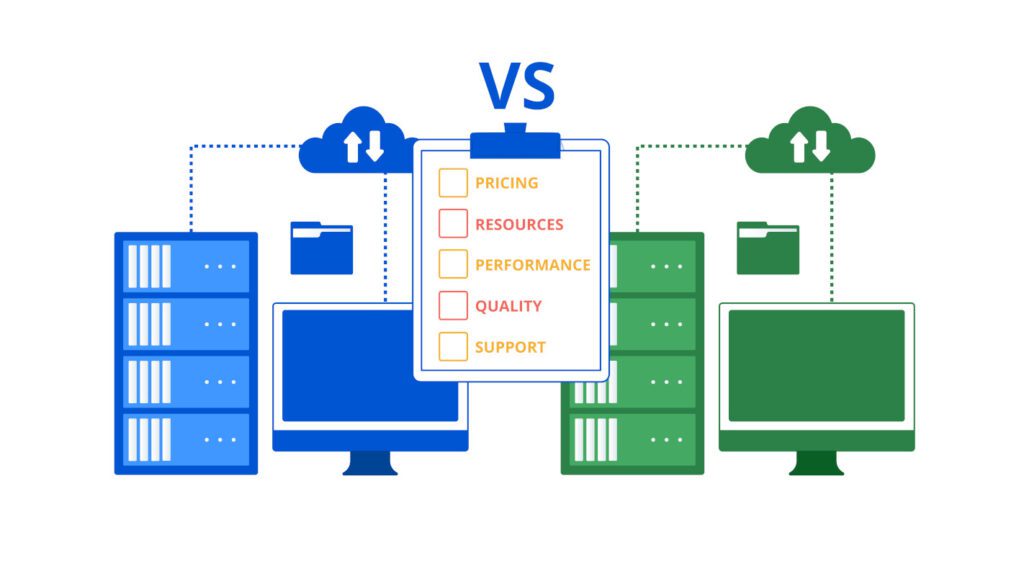
How to Compare Hosting Plans
Once you’ve narrowed your options, the next step is comparing plans. Even within the same provider, features can vary widely — and not all of them are necessary for beginners. To choose wisely, focus on features that truly support early growth, not just flashy extras.
Here’s how to evaluate what you’re really getting:
⚖️ Price vs. Value
Introductory pricing is often attractive — but check renewal rates. Some plans double in cost after the first year. The most beginner-friendly providers keep pricing clear and competitive without locking you into long contracts.
📚 Resources
Look at how much storage, bandwidth, and traffic limits are included. Most beginner sites don’t need unlimited everything — but you should have room to grow without immediate upgrades.
🧩 Performance Features
Check for built-in caching, CDN support, and SSD storage. These features improve loading speed and user experience — even for small sites.
🌟 Support Quality
Live chat is a must. Look for 24/7 support with WordPress knowledge. Some hosts cut corners here — don’t settle.
🎁 Extra Perks
Free domain, email accounts, staging environments, and malware protection can save money — if included. Some of the best hosting providers for beginners bundle these in automatically.
Always balance cost, support, and performance.
Don’t pay for what you won’t use, but make sure the essentials are there — and easy to access.

Final Recommendation + Conclusion
Choosing hosting might seem like a technical detail, but it’s actually one of the most important decisions you’ll make when starting your site.
With the right host, everything else becomes easier — from setup to updates, performance to support. That’s why identifying the right WordPress hosting for beginners should be your first priority.
If you’re unsure where to start:
- Choose Hostinger if you’re on a tight budget and want fast, reliable basics.
- Go with Bluehost if you prefer step-by-step onboarding and strong beginner support.
- Consider SiteGround if you value premium speed, security, and long-term growth potential.
Each of these is trusted, proven, and widely used by first-time site owners — and each has the features we’ve discussed throughout this guide.
They all rank among the best WordPress hosting options for new users for a reason.
Don’t get stuck comparing 20 different providers. Focus on what matters: ease of use, support, speed, and long-term value.
Once you’ve chosen your host, the rest of your website journey will be much smoother.
You’ll be ready to install WordPress, choose the right tools, pick your theme, build pages, and grow with confidence.
The best WordPress hosting for beginners isn’t about flashy extras — it’s about a foundation that works. With the right provider, your foundation will be strong from day one.