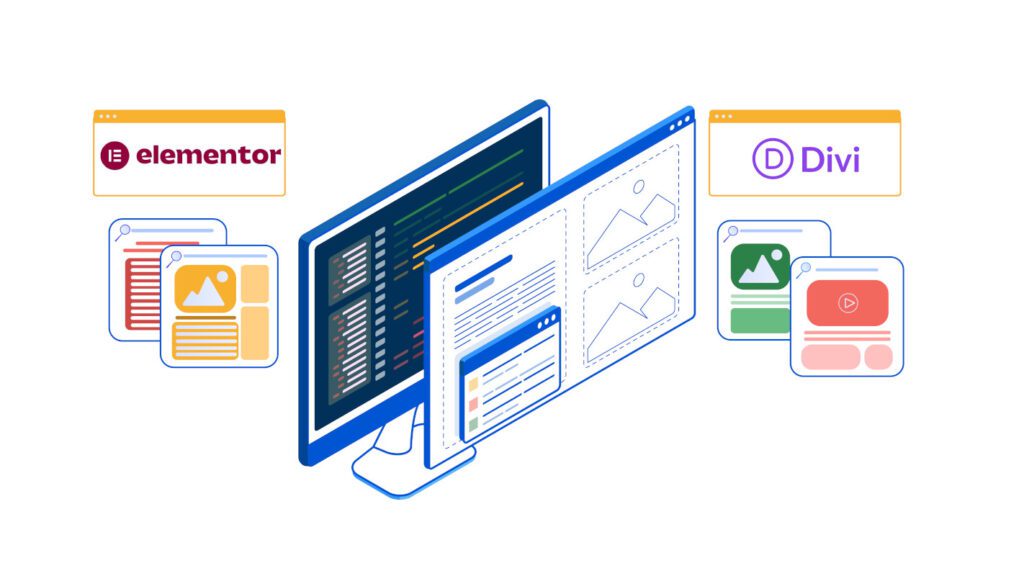Introduction
When it comes to building a WordPress site without touching code, two names dominate the conversation: Elementor and Divi. Both are powerful page builders with loyal user bases, rich features, and drag-and-drop simplicity — but which one is right for you? In this guide, we’ll break down Elementor vs Divi to help beginners make a clear, confident choice.
If you’re just starting out, you don’t want to get overwhelmed by features or technical jargon. What you need is a page builder that’s easy to learn, quick to set up, and gives you design freedom — without requiring a developer.
The debate between these two tools is more than a matter of taste. Each one has unique strengths and trade-offs that can shape your workflow, design flexibility, and site performance. Your choice will impact how fast your site loads, how easy it is to edit, and how compatible it is with other tools.
In this guide, you’ll learn:
- The 5 biggest differences between Elementor and Divi
- Which one is better for absolute beginners
- Pricing, performance, and flexibility comparisons
- How each tool fits into a modern WordPress tool stack
By the end, you’ll have a clear view of how Elementor and Divi compare — and know exactly which one fits your style, goals, and comfort level.
To see how page builders like these fit into a complete beginner-friendly website toolkit, check out our full guide to the best web tools for building a site in 2025.
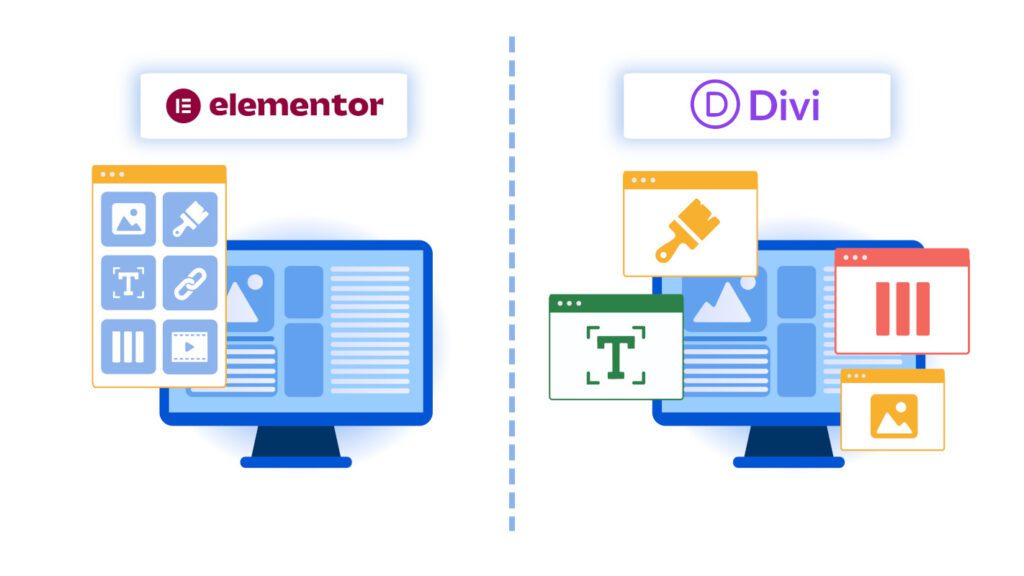
Learning Curve & Ease of Use
If you’re new to WordPress, ease of use can make or break your website-building experience. One of the most noticeable differences in the Elementor vs Divi comparison is how each tool handles usability — especially for people starting from scratch.
Elementor is often praised for its clean, straightforward interface. It uses a fixed sidebar with drag-and-drop widgets, inline text editing, and live previews. The design is structured and easy to follow, which makes it ideal for users who have never built a site before.
Divi offers a powerful visual builder, but it comes with a learning curve. Its controls float over your design, and settings are sometimes hidden in nested menus. While it’s flexible, the layout can feel overwhelming if you’re not familiar with web design tools.
When comparing the two platforms, the difference in onboarding is clear. With Elementor, you can install the free version and start editing your homepage within minutes.
Divi requires a paid license upfront, which means you’re committing before even trying the interface. And because of its broader feature set, Divi takes more time to master — often requiring tutorials or documentation just to get comfortable.
For beginners who value simplicity, the balance clearly tips toward Elementor.
In short, if you want to get up and running quickly, Elementor has the advantage as the more beginner-friendly choice.

Design Flexibility & Templates
One of the biggest deciding factors for beginners choosing between these two builders is how much creative control each one offers — and how easy it is to use that control effectively.
Elementor is known for its unmatched design flexibility, offering a true drag-and-drop editor that works in real time. Users can customize every aspect of a page, from padding and margins to typography and motion effects. Its modular design allows for fine-tuned layouts with individual widgets, sections, and columns that can be duplicated, saved, or reused across different pages. For those who want pixel-perfect control, Elementor makes it easy — even without coding knowledge.
Divi, by contrast, takes a slightly different approach. Its visual builder is tightly integrated with the WordPress dashboard, giving users a seamless editing experience. While Divi’s interface can feel a bit more abstract at first, its section-based layout system is ideal for those who prefer pre-structured designs. Each module comes with deep customization options, although some users may find it less flexible than Elementor in terms of layout freedom.
Templates also play a major role in the builder conversation. Elementor offers hundreds of pre-built templates and full website kits, ideal for launching fast, stylish websites. Divi goes even further, providing over 2,000 layout packs designed for specific industries and updated regularly.
For beginners, the difference is clear: Elementor shines in design freedom, while Divi excels in pre-made, niche-specific solutions — a critical distinction when evaluating which tool to start with.

Performance & Speed
No matter how beautiful a website looks, it won’t retain visitors if it loads slowly. When comparing these builders, understanding how each impacts site performance is essential — especially for beginners who may not be optimizing code or server settings themselves.
Elementor has made significant strides in performance in recent years. With features like container-based layouts, reduced DOM output, and optimized loading for CSS and JavaScript, it’s more efficient than ever. Elementor also supports lazy loading for images and videos and allows users to disable unused widgets, which helps reduce bloat.
Divi has also improved, especially after rolling out its performance update in late 2023. This included dynamic module framework loading, reduced CSS output, and built-in caching improvements. Divi now offers a much faster experience compared to older versions, though it still tends to be heavier out of the box than Elementor — especially when using multiple advanced modules.
In most independent tests, Elementor generally comes out slightly ahead in terms of page load speed and overall performance scores. That said, results can vary depending on hosting, caching plugins, and third-party integrations.
For beginners aiming for a fast-loading site with minimal tweaking, Elementor provides more built-in performance tools and cleaner output by default. Divi, while vastly improved, may require a bit more backend optimization to achieve similar speeds.
Bottom line: in terms of speed, Elementor holds a slight edge — especially for users prioritizing quick setup and fast load times.
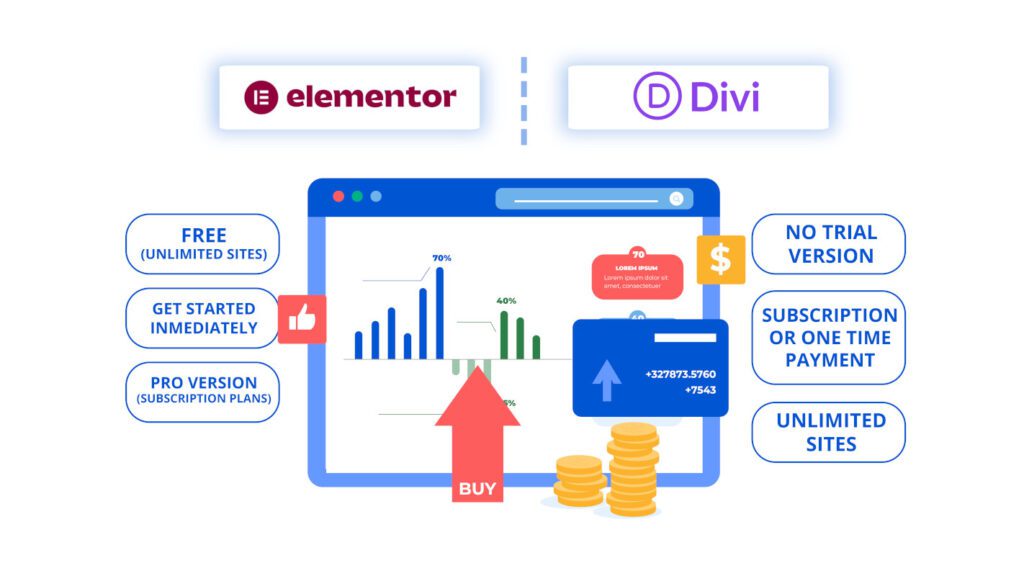
Pricing & Value
When choosing between Elementor and Divi, pricing plays a big role — especially for beginners launching their first website or side project. Both builders offer premium features, but their pricing models are structured very differently.
Elementor uses a freemium model, which is great news if you’re just getting started. The free version includes a wide range of widgets and basic design tools, more than enough for building simple websites. Upgrading to Elementor Pro unlocks advanced features like theme building, form integrations, WooCommerce widgets, and custom CSS. Pricing starts at $59/year for a single site, scaling up with additional features and site licenses.
Divi, on the other hand, offers no free version, but it makes up for this with its one-time payment option. You can pay $89/year for unlimited sites or make a one-time payment of $249 for lifetime access, including updates and support. This lifetime deal is a huge value for agencies or freelancers who plan to build multiple sites over time.
In terms of ongoing cost, the better option depends on your long-term plans. Elementor is more affordable upfront and ideal for single-site users who want to test the waters. Divi becomes more cost-effective if you’re building multiple sites or want to avoid recurring fees.
So which offers better value?
If you’re budget-conscious and need one site, Elementor wins. But if you’re investing in long-term flexibility, Divi’s lifetime license is hard to beat — a key factor in this pricing comparison.
Still deciding on your theme too? Here’s how to choose the right WordPress theme as a beginner.
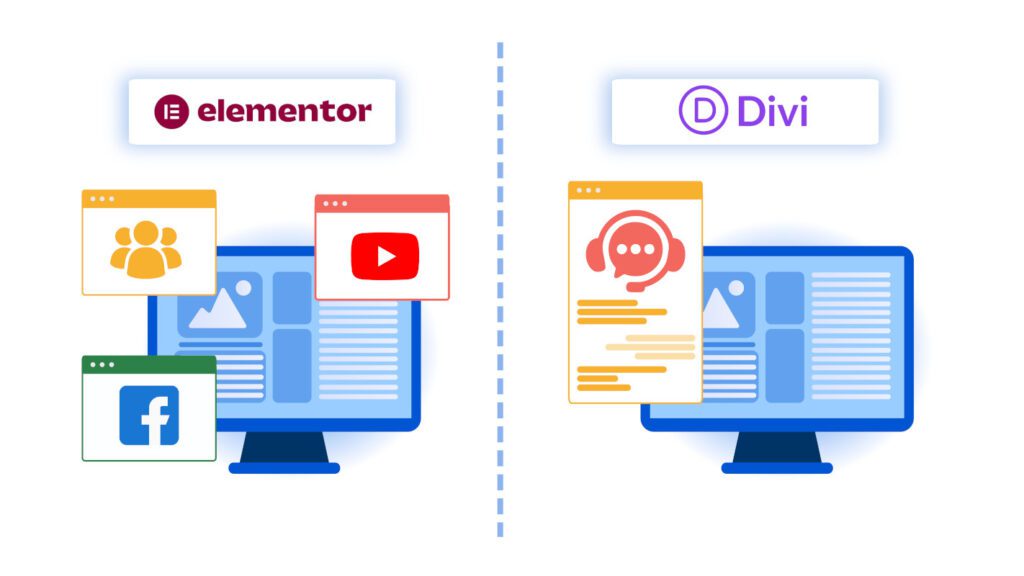
Support & Community
Reliable support and a strong user community can make all the difference for beginners navigating a new website builder. In this comparison, both platforms offer helpful resources — but the experience differs in scale and approach.
Elementor has a massive global user base, with millions of active installations and an ever-growing ecosystem. Beginners benefit from extensive documentation, video tutorials, and a knowledge base that covers nearly every use case. Elementor Pro users also gain access to premium support, with responsive ticketing and a growing live chat feature.
What truly sets Elementor apart is its thriving community. With dozens of active Facebook groups, forums, and YouTube channels, users can easily find peer-to-peer help and inspiration. Elementor’s regular webinars and community-led meetups further enrich the support experience.
Divi offers a more curated support system. All users — regardless of plan — receive access to 24/7 live chat support, which is often praised for its speed and helpfulness. Divi also features a comprehensive documentation library and an active blog with tutorials, updates, and design tips.
Its community, while smaller than Elementor’s, is highly engaged and focused, especially through the Elegant Themes blog, support forums, and niche Facebook groups.
In terms of help and user engagement, your preference may come down to how you like to learn:
Elementor offers a massive, crowd-sourced ecosystem, while Divi focuses more on streamlined, direct support.